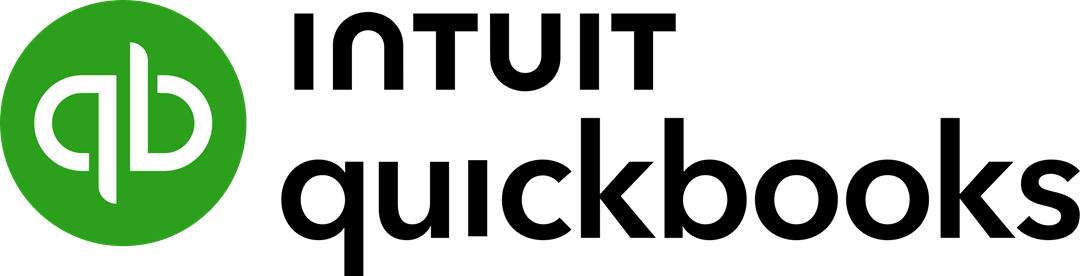QuickBooks POS Alternatives: What are the Best POS Systems to Replace Your QuickBooks POS system?
In Spring 2023. Intuit announced that it is discontinuing the QuickBooks point of sale system, also known as QuickBooks Desktop POS.
The announcement was not surprising. Intuit has been trying to extract itself from the POS software business for many years, starting with its unsuccessful attempt to move its POS customers to Revel Systems in 2014. When that did not work, Intuit nursed QuickBooks POS along for a while until it finally concluded that the cost to maintain and enhance an obsolete legacy desktop POS software system was too great.
Intuit stopped selling new licenses of its QuickBooks POS system in Q2 2023. On October 31, 2023. Intuit will discontinue all security patches, updates, and customer support of QuickBooks POS. That date will also mark the end of Intuit’s integrated payment processing, gift card platform with QuickBooks POS as well as QuickBooks POS’s eCommerce integration with Webgility.
The ‘end-of-life’ of QuickBooks POS is consistent with Intuit’s strategy to migrate its customer base from desktop software to cloud-based solutions. For example, in May 2023 Intuit announced that it will no longer support QuickBooks Desktop 2020 financial reporting software. This popular desktop financial accounting and reporting platform includes accounting, bill pay, payroll and many integrated services.
Why You Need to Switch to a Cloud-based Alternative to QuickBooks POS
Intuit has been heavily investing in building out a suite of online tools for SMBs, including internal investments in QuickBooks Online, as well as external acquisitions, such as the acquisition of the MailChimp email marketing service. However, Intuit decided that it wanted to exit the POS software business and did not develop or acquire a replacement POS system for the discontinued QuickBooks POS desktop system.
As a result, thousands of retailers now find themselves forced to shop around for a QuickBooks POS alternative or a QB POS replacement. There are many options in the market, so finding the best QuickBooks POS alternative will depend on your retail vertical, budget, and required features.
Below is a summary of the best QuickBooks POS alternatives and some key features that should be part of your search for a new QuickBooks point of sale software system.
What Should I Consider When Looking for a QuickBooks POS Replacement?
For most retailers, their point of sale system is the core management tool for their business. The best POS systems can manage most of the critical functions of a retail store (sales, customer management, inventory management, purchasing, financial reporting, etc). The POS requirements of different types of retailers can vary greatly, as each retail vertical or even retailer can have their own special workflows and requirements. You will need to make sure that you select a POS QuickBooks POS replacement system that meets all your key functional and budgetary requirements. Here are some key factors to consider when searching for the best QuickBooks POS alternatives for your business.
Advantages of a Cloud-Based QB POS Alternative
The software world is moving to the cloud. Cloud-based systems are built to provide real-time access to the latest data and to scale easily to multiple locations. This is great for growing businesses. Another advantage of cloud-based systems is that you can access all of your data any place and at any time on any internet-connected device. You will be able to work from the comfort of your home or monitor your business from anywhere in the world. Cloud systems can also be supported and maintained much more cost effectively than legacy distributed desktop systems. Updates and patches can be centrally pushed out instantly to all customers. This is much cheaper and less disruptive than installing updates manually on each computer running the software.
Integrations with third party applications are also much easier with cloud-based applications. Its much easier to sync two cloud applications at the server level than to try to link with a software application and data residing behind firewalls on a desktop computer.
Although it may seem easier to replace one legacy desktop POS system with another, do not make the mistake of opting for an on-site point of sale system. Eventually all major POS software companies will only offer cloud-based products, so you should use this disruption to position your business for the future.
Confirm that an Integration with QuickBooks Online is Available in your QuickBooks POS Alternative
QuickBooks POS had a robust integration with the QuickBooks Desktop financial software. However, most QuickBooks POS alternative systems integrate with the cloud-based version – QuickBooks Online. Be sure that you confirm which version of QuickBooks Financials is available in your QB POS alternative.
Integrations with QuickBooks financial reporting software can vary greatly. Some integrations sync customer, products, inventory, invoices, and customer orders. This can lead to a lot of redundant data being shared and version control issues. Other integrations only link a few lines of data, requiring lots of manual adjustments to get things to balance.
With MicroBiz, financial information from your POS system can be sent seamlessly to QuickBooks Online with a press of a button, creating an alternative to QuickBooks POS. No more downloading and uploading of files, faxing or emailing spreadsheets or manually reconciling financial data between your retail system and accounting software. All your register batch data is seamlessly published to QBO quickly and accurately.
Does Your QuickBooks POS Replacement Offer Competitive Credit Card Processing Fees?
Point of sale systems have varying policies regarding payment processing. Some POS systems are owned by large payment processors and only offer the payment processing services of their parent company. Other POS systems offer a handful of options while others offer connections with multiple payment processors.
Fee structures also can vary. Historically, established payment processors offered tiered pricing based on card type or pass through pricing, where a margin was added to the standard Interchange fees. Monthly statements were very hard to understand, with lots of processing jargon and layers of fees.
There has been a shift in the integrated payments market. More and more POS systems are offering ‘transparent’ credit card pricing. POS system can now be integrated with processing plans with non-negotiable flat rate pricing consisting of a percentage fee and a transaction fees. The underwriting process has been streamlined and statements are simple to understand and do not include layers of small fees.
Intuit bundled its own payment process service, Intuit Payments, with QuickBooks POS. Intuit Payments is offered under a flat fee pricing plan. The fees for Intuit Payments generally ranged from 2.4% to 2.9% of the charged amount plus 10 to 30 cents per swiped transaction with either no fees or a nominal monthly fee.
Be sure to understand the financial impact of the processing rates and structure of your QuickBooks POS alternative. Are the fees of your QuickBooks POS replacement higher than your current QB POS system? Does the contract have any cancellation or termination fees. What is the reputation of your new processor?
Another question is whether a pass-through structure or flat rate plan is better for your retail business. For some businesses, a flat rate structure is attractive. For example, retailers’ businesses that with a lot of customers using high reward credit cards, such as American Express Black cards, may benefit from a flat rate plan. Retailers that process few transactions but have a high average value, will want a flat rate plan with the lowest percentage fee. Retailers with a large volume of low value transactions may want to trade a slightly higher percentage fee for a lower transaction fee.
MicroBiz does not lock you into a single processor. You have options. You can either choose a processor with pass through pricing (i.e. a small margin tacked onto Interchange) or a flat rate plan. Our partners will not lock you into a contract with onerous cancellation fees. In most cases our partners will match or beat your current pricing. Lowering the overall cost to process payments could save you more money than the cost of MicroBiz software.
Does Your QuickBooks POS Replacement Meet All Your Critical Business Needs?
QuickBooks POS has been enhanced and expanded for 20+ years, with many powerful features and an advanced inventory management system. While you will not find another POS system exactly like QuickBooks POS, there are many cloud-based alternatives to QuickBooks POS. However, all have different feature sets and different designs. Most of these QB POS replacement systems handle the basics (scanning barcodes, ringing up items, printing receipts), but not all of them have all the advanced features that are in QuickBooks POS. As a result, it’s very important to find a QB POS alternative that has the features that are critical for your retail business.
A good place to start for a QuickBooks POS replacement is MicroBiz Cloud. MicroBiz has many advanced features required by inventory-centric business, including:
- Order Management – The order management system in MicroBiz allows you to manage layaways, phone orders and in-store customer orders. You can collect a deposit and set whether the order will be fulfilled via store pick-up, shipment or delivery.
- Work Orders – You can manage your in-store repair or service department with the work order software with MicroBiz POS. You can check in a customer owned item, add parts and services, assign to an employee and collect a deposit with ease. There is also an optional service calendar to help with scheduling your work orders and deliveries.
- Credit Accounts/AR – For businesses that extend credit to customers, MicroBiz offers the ability to manage customer credit accounts, including defining authorized users, setting credit limits and tracking the current account balance and available credit. Statements can be sent to customers and payments can be collected in MicroBiz.
- Customer-based Pricing – Set-up special pricing tiers based on customer pricing group, including $ off, % off, cost plus and defined price. Customer pricing can be assigned to different stores. For example, you can give loyalty customers 5% off the retail price of an item while contractors are charged cost plus 10%.
- Serialized Inventory – Certain businesses track the serial number of items purchased from vendors and sold to customers. With MicroBiz, you can add serial numbers to products in the product record or at the front register and to sell and return serialized items. There is also a Serial Number History report to search for serial numbers and view the transaction history for each serialized item.
- Purchasing and Receiving – You can manage the purchase and receiving process in MicroBiz. Generate POs quickly and easily, including the use of reorder points. When receiving goods, simply convert the PO to a shipment document, check for variances, and click on the ‘accept’ button. The system will add them to inventory. Or you can receive goods without a PO.
- Inventory Management – Managing inventory is the core of many retail businesses. MicroBiz provides a real-time centralized view of inventory levels at all your stores. Inventory levels are updated instantly for all sales and can be viewed from any register to see if an item is available at another location.
- Kits/Bundles – MicroBiz Cloud supports kits and bundled items. Product bundling, also commonly known as kitting, is a technique where items are grouped or “bundled” together as one product listing or SKU. The product bundle or kit sells as a single unit for a single price that is typically lower than the cost of purchasing each item individually.
- Matrix/Configurable Products – MicroBiz supports matrix products, or products that have a parent product record and child sub-SKUs for variants such sizes, colors or widths. MicroBiz POS systems for retail also includes tools to speed the creation and management of these configurable products, including the ability to save and reuse attribute sets. Products searches can be done at the product level or the individual matrix SKU.
- Delivery Management/Service Calendar – Create a scheduled task (such a delivery, appointment, or repair slot) right from the order record and assign it to an employee. Service task calendar can be displayed in multiple views (monthly, weekly, daily) and filtered by assigned employee. The Agenda View of the calendar can be printed to show tasks for the day.
Improve on Business Reporting with your QB POS Replacement
The best point of sale systems should not only ring up sales and orders; they should also provide flexible and customizable reports and analysis on sales, orders, inventory and payments. The top POS best solutions offer a variety of filters, ranges and drill down capabilities to analyze your data so that you have actionable intelligence on inventory, margins, discounts and trends.
MicroBiz offers a variety of transaction, order, customer, sales, payments, and tax reports. Be sure that you do lose any reporting capabilities with your move to a replacement for QuickBooks POS.
Does Your QuickBooks POS Alternative Offer Good Support?
One negative aspect of QuickBooks POS was its support. QB POS had many negative reviews on its customer service. The value of quality customer support cannot be overvalued. When your retail location is busy and you run into an issue, you want it resolved as soon as possible.
When looking at QB POS alternatives, be sure that the support hours overlap with your business hours. Ask how support is offered (phone, email, chat, text). Ask if there are any additional charges for quality support.
At MicroBiz, we offer support via phone, chat, email and in-app submissions. There is also a searchable knowledge base for folks that like to self-support their systems. MicroBiz gets high ratings from online sites for support.
Try MicroBiz POS Today
If you have any questions on how to best transition away from your discontinued QB POS system, give us a call. Our technical sales reps can answer any questions that you may have on our features and functions as well as how you convert your data from your QB POS system to MicroBiz.
MicroBiz POS integrates with QuickBooks Online, so you can use the same Intuit accounting application with our POS software. You can try our point of sale through a risk free with no obligation. Please visit our website to sign up for a free 21 day trial!