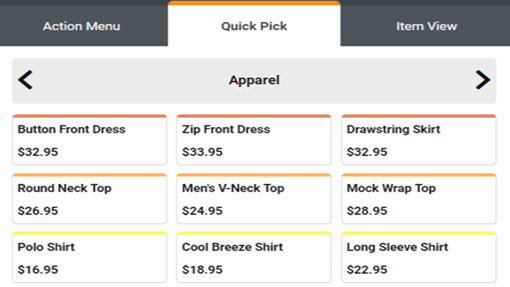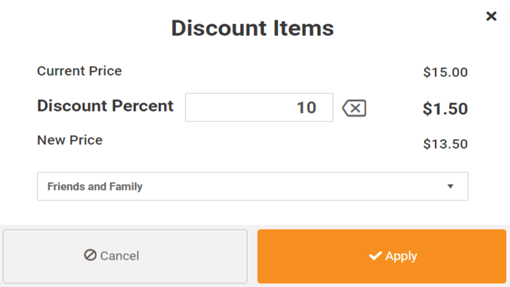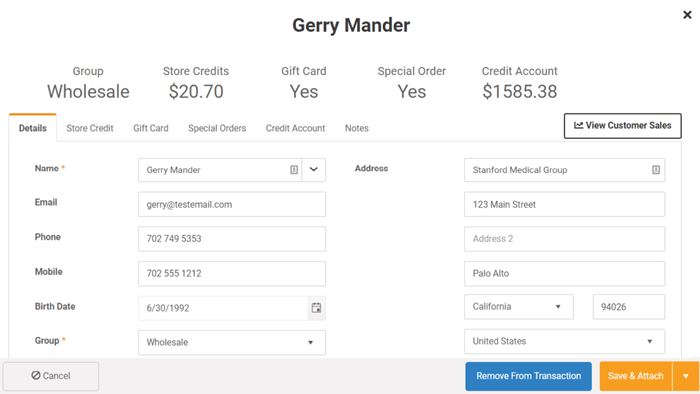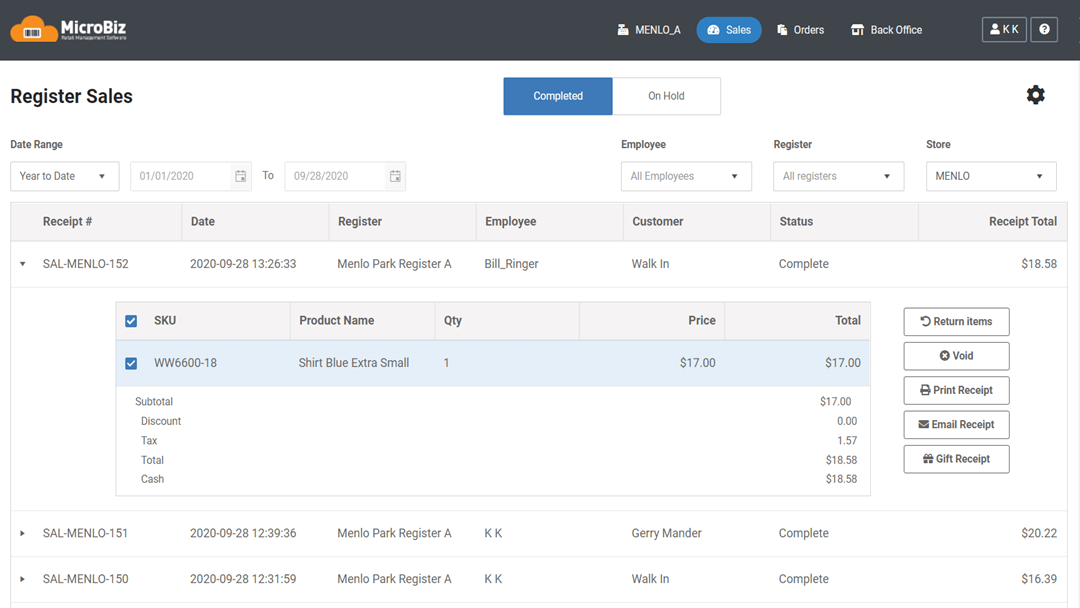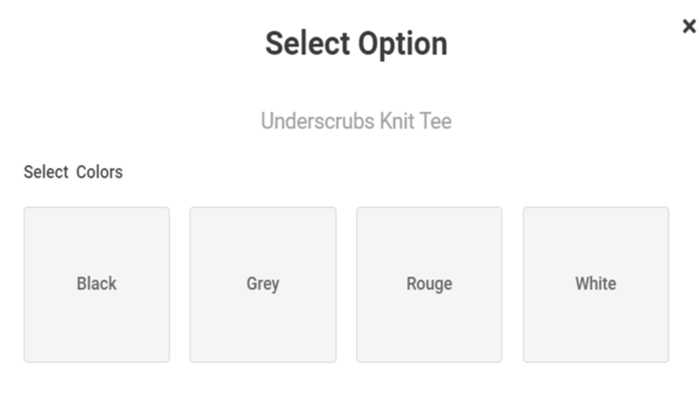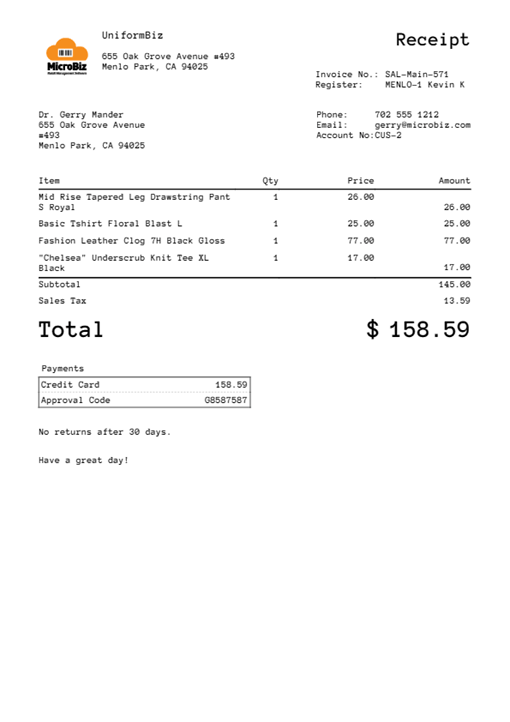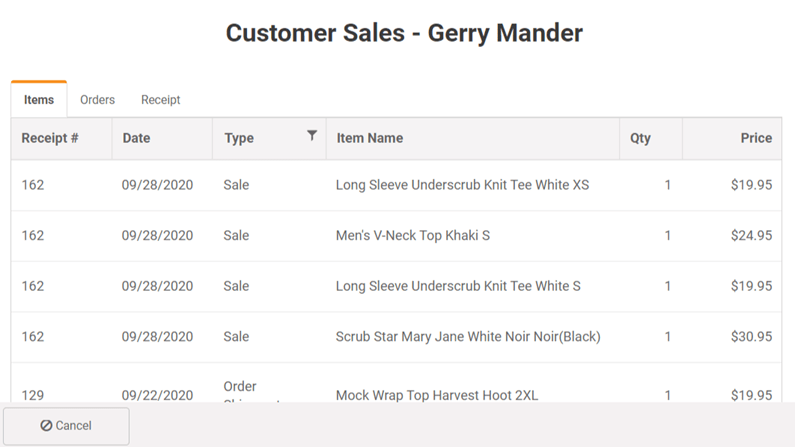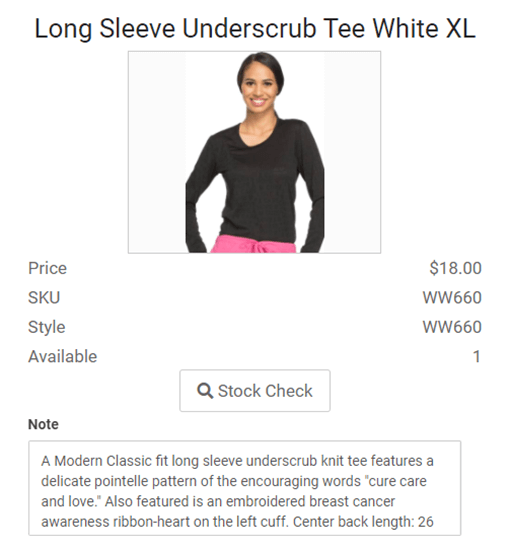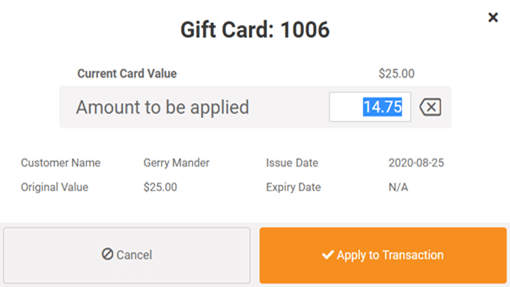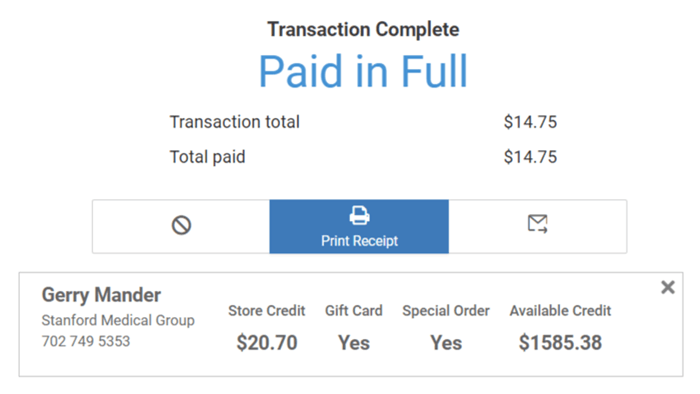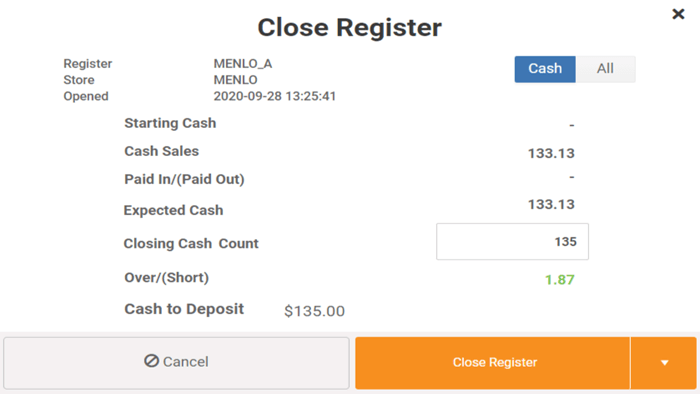Scan Barcodes and Ring Up Sales Quickly and Easily with our POS Register
MicroBiz includes a mobile POS register to quickly scan items into the register using barcodes – or add items with one touch. Discount individual items, groups of items or the entire transaction. You can do price checks and check inventory. It’s so intuitive that employees will be able to use the POS register and barcode scanning application with almost no training.
Ways our front POS register features can improve your business
Mobile POS terminals
Cloud-based technology enables mobile POS register using laptops and tablets
Product images and notes
Upload images and add notes viewable at the POS register during check out process
Scan barcodes to lookup items
Automate the check out process by quickly looking up items by scanning barcodes
Flexible sales tax settings
Set products or customers to be tax-free or taxed at a different rate than standard.
Barcode Scanning
MicroBiz allows you to scan items using a bar code reader to quickly add items to a transaction. As a mobile POS register terminal, you can ring up sales anyplace and at anytime – trade shows, sidewalk sales, street fairs, sporting events, etc. Just log into your MicroBiz app using a browser on a PC, Mac, laptop, Chromebook or tablet – and you can start ringing up sales using barcode scanning.
Quick Pick Keys
Add items to a transaction with one touch – even non-inventory items such as service and delivery charges. The keys can be set to prompt for the price or the size or color of an item. You can set up an unlimited number of Quick Pick Panels, use colors to highlight keys and arrange them in any order that you choose.
Complete Set of POS Register Functions
MicroBiz Cloud includes all commonly used register functions needed to operate your store, including:
- Holds
- Voids
- Item and Transaction Discounts
- Returns and Exchanges
- Cash Paid In/Out
- Transaction and Item Notes
- Assign Item of Transaction to Salesperson
- Register Close-Outs
Filtered Product Search
There are multiple ways to search for products and add them to a transaction. In addition to scanning barcodes and entering a SKU or product name into the top product search bar, MicroBiz Cloud features an advanced filtered search. This feature allows you to search by name, SKU, style, UPC or Alternate ID. Search results can be displayed in table format or as product tiles. Advanced filters allow you to view results by category, vendors, brand, color, size or other attribute.
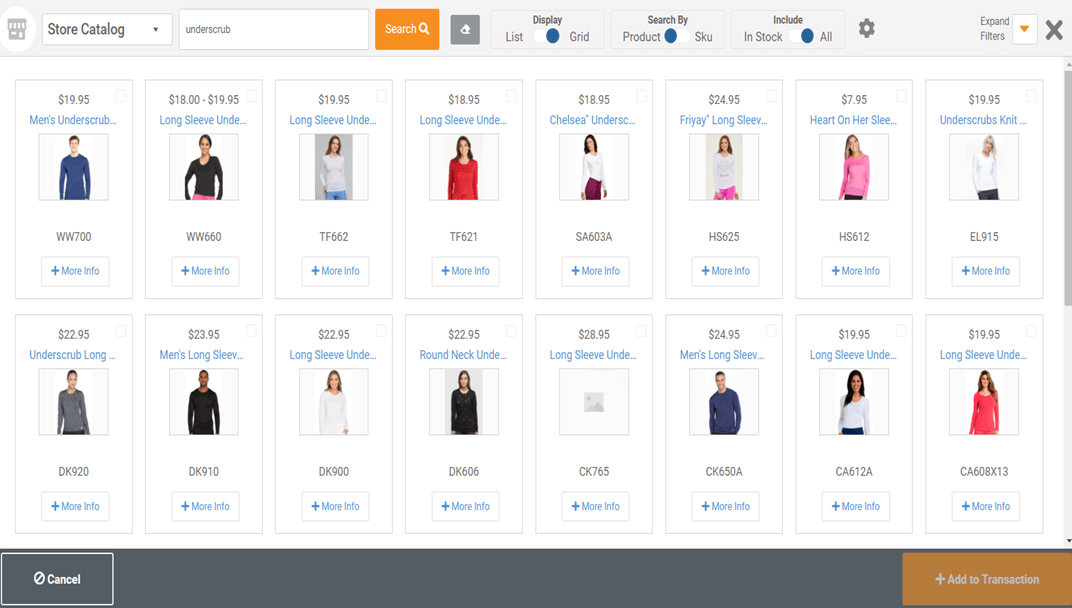
Detailed Customer Profile
The customer profile in MicroBiz Cloud displays all relevant data about the customer attached to the transaction. You can view the customers pricing group, store credit and credit account balance and whether that customer has any store credits or gift cards outstanding. You can also view customer sales history by items purchased to by transaction or order.
Register Sales Dashboard for Voids and Returns
MicroBiz Cloud includes a POS register sale dashboard which displays transactions on hold and completed register transactions. This is useful for looking-up transactions by date range, store, register or employee. In addition, this dashboard enables the following functions:
- Void Transactions (returns item to stock and refunds payments
- Return items in a referenced return
- Reprint of fill page or narrow column receipts
- Gift receipts
- Email of receipts
Customer Facing Display
Enables a second monitor to be used as a customer-facing display that shows the items being rung up. The customer display shows your logo and welcome message when idle, and the register items and totals during a transaction. You can also set-up standard messages to be displayed to the customer.
One-Touch Matrix Product Variant Selection
MicroBiz supports the sale of matrix or configurable products where the product variants/attributes are selected at the register. You can chose single factor, two factor (e.g. size/color) and three factor (e.g. size/color/other). Great for shoes, apparel or any product that can be configured at the register.
Tips and Gratuity
Collect tips and gratuity using the touch screen display of an integrated payment terminal. Once set up, the terminal screen will prompt the customer to enter a tip amount based on suggested tip levels. The tip amount is added to the transaction total and printed on the MicroBiz receipt. Any tips collected or paid out are included in the closeout report – and there is a Tip Audit report in the MicroBiz audit reports.
Full Page Invoice-Style Receipts or Standard Register Receipts
You have the option to print either a standard 40 column 2 1/8″ register receipt or a full page invoice-style receipt that allows more space for the transaction information, such as customer name, items purchased, notes and even a summary of a customer order. You can toggle between receipt formats on the tender screen.
Customer Purchase History
View customer sales history from the front register. Sales history can be viewed by individual items, register transactions and customer orders. The item view allows you to view the individual items purchased by the customer attached to the transaction.
Detailed Product Description/Care Instructions
MicroBiz POS includes the ability to add detailed descriptions to the product record that appear at the front POS register. These are viewable by the cashier and can be used for detailed specs, care instructions, installation guiders and to highlight required or complimentary products and services.
Store Credits & Gift Cards
Issue, track and redeem gift cards in real-time across multiple store locations without using an outside payment processor. Use standard gift card stock purchased from any 3rd party vendor. Gift cards can be sold in fixed or variable amounts. Store credits can be also issued and tracked by customer and store.
Email or Printed Receipts
You have the option to print or email receipts to your customers. Receipts may be formatted with your store logo, transaction bar code, website address and a customer message. Emailing receipts is a clever way to collect email addresses from your customers for outbound marketing campaigns.
Register Close Outs and End of Day Reports
Registers can be batched at the end of the day to help reconcile sales to deposits. The close-out process allows you to keep a specified amount of cash in the till and includes a Z report showing a daily snapshot, salesperson activity, category totals, taxes collected and tender types.
Take a tour of the key features in MicroBiz Cloud
FAQs
Q. How do you bill for extra registers?
A. Your store subscription comes with one front register. Each additional register is billed separately. We do not charge for users accessing the back office functions (purchasing, receiving, customer management, product management, reporting).
Q. Can I run MicroBiz Cloud on my iPhone?
A. MicroBiz Cloud is a web-based application designed to run on a browser on PCs, Mac’s and tablets. The screens are not specifically designed for smart phone screens, so we do not recommend using a smart phone to display our application. But, you can use an iPhone hotspot as an Internet connection.
Q. Do I have to buy specialized hardware from MicroBiz?
.
Want to learn more?
Sign up for a free trial store. No credit card required.
Submit a question or request using a web form.
Schedule a one-on-one online demo with a sales rep.
Or call our sales department at 702 749-5353 option 2