QuickBooks POS Alternatives: What are the Best POS Systems to Replace Your QuickBooks POS system? In Spring 2023....
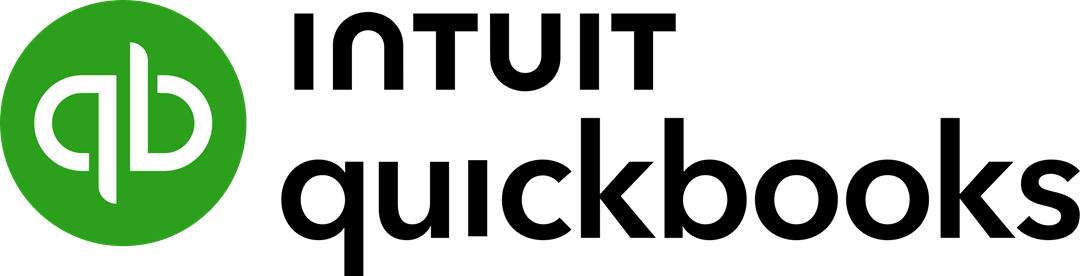
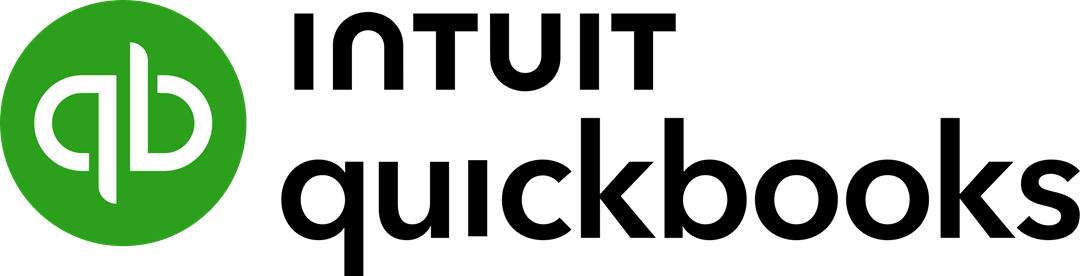
QuickBooks POS Alternatives: What are the Best POS Systems to Replace Your QuickBooks POS system? In Spring 2023....
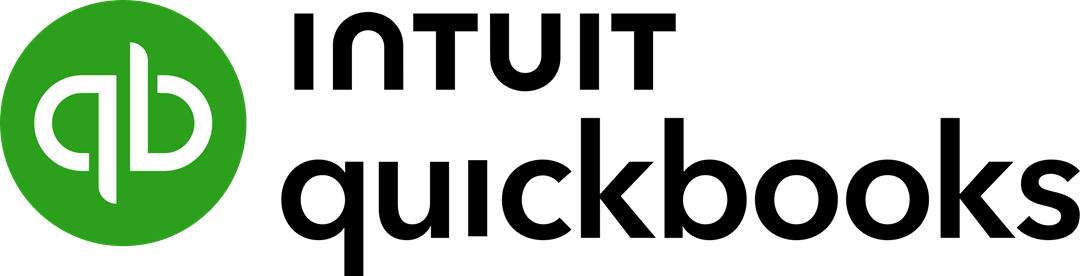
Learn why Intuit is discontinuing its popular QuickBooks Desktop Software and how easy it it to switch from QuickBooks...
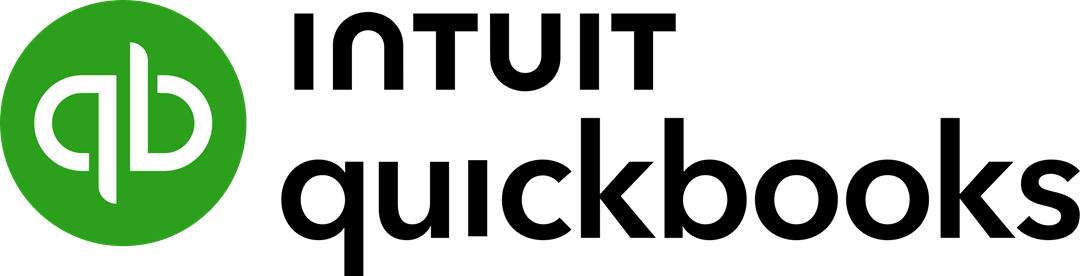
QuickBooks Online allows you to download your banking transactions into QuickBooks. This will allow you to avoid the...
The page you requested could not be found. Try refining your search, or use the navigation above to locate the post.