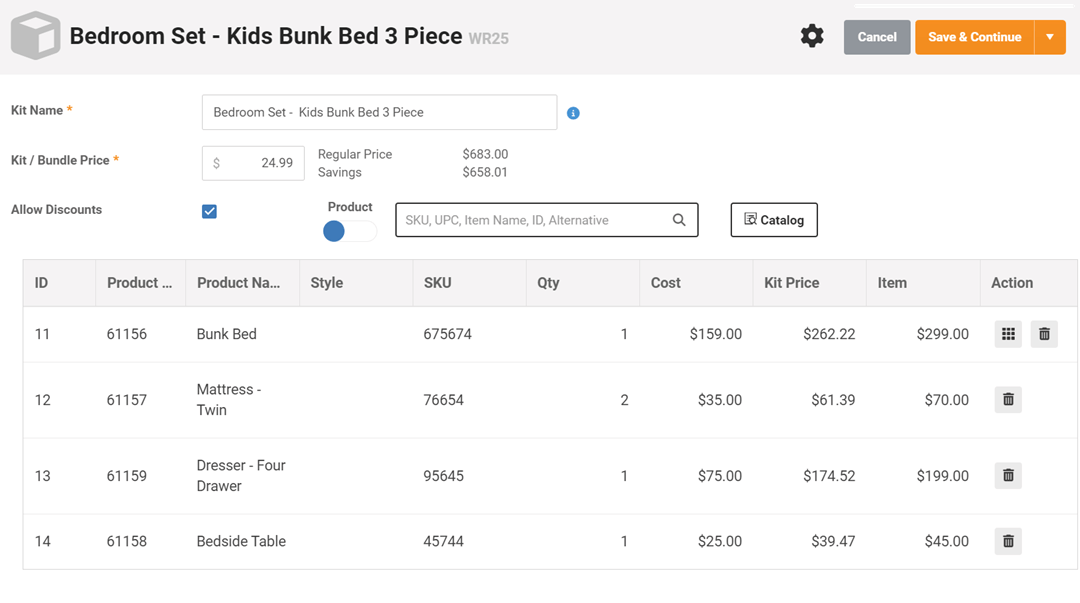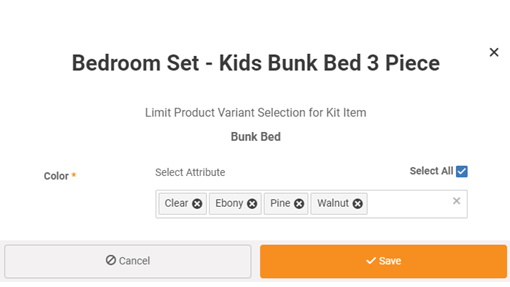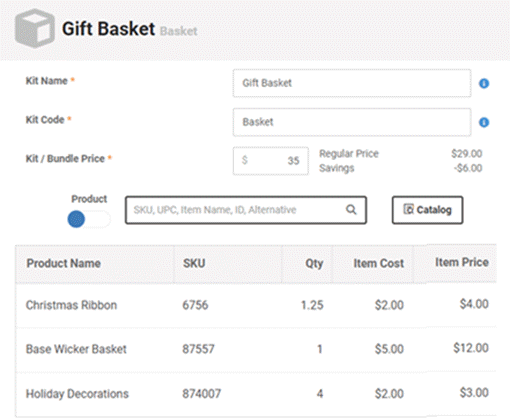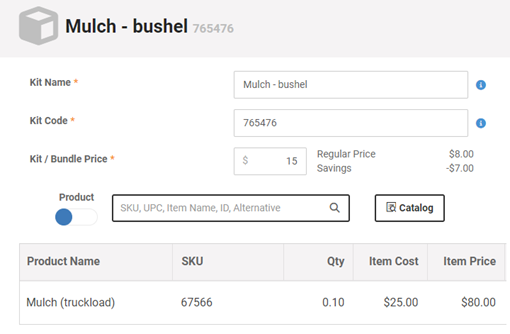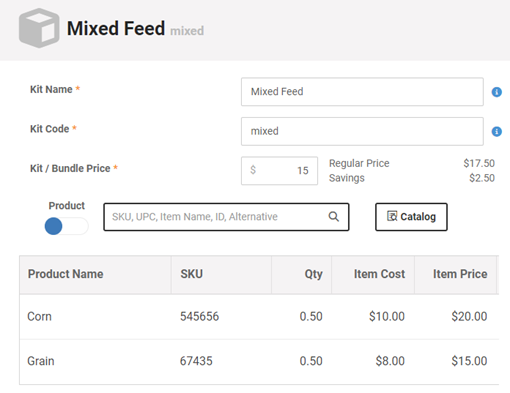Kits and Bundled Items
MicroBiz Cloud supports kits and bundled items. Product bundling, also commonly known as kitting, is a technique where items are grouped or “bundled” together as one product listing or SKU. The product bundle or kit sells as a single unit for a single price that is typically lower than the cost of purchasing each item individually.

Bundling your products is a highly effective strategy for increasing your average order value and your store’s revenue. Product bundles help merchants upsell and cross-sell products to their customers. Upselling usually results in your customers adding more items to their order in order to get a more convenient or better deal than they would get when purchasing a single item. (Note that a “better deal” does not necessarily have to mean a discount – if you are offering additional products that add great value to your customer). Bundling products creates numerous upselling and cross-selling opportunities. Upselling and cross-selling deals can also create long-lasting and loyal relationships with your customers, increasing the chance that they will come back to your store. Here are some popular examples of selling items in bundles:
- Kits (gardening ‘starter kit’ with seeds, garden gloves, and a clay pot)
- Multipacks (‘3-pack’ of cotton T-shirts, ‘5-pack’ long sleeve tees)
- Tiered products (‘Basic’ gift basket, ‘Premium’ gift basket)
- Boxes (gift box, subscription box)
- Mix and match (‘Christmas Wreath’ with different color ornaments)
Increase revenue by selling items in a value-add bundle or kit
Offer items at a 'kit' or 'bundled' price
Group or bundle multiple items together a separate SKU and sell the bundle at a single price.
Adjust inventory for items sold in a bundle
When you sell an bundled item, MicroBiz takes the individual items sold in the kit out of inventory.
Configure variants sold in bundle at the register
When bundling matrix products in a kit, you have ability to configure variants at the register.
Sell items in fractional quantities in a bundle
Include fractional quantities of kit components in the bundled item.
Build and Sell Bundled Items for a Single Price
MicroBiz allows you to bundle multiple items into a ‘kit’ or ‘product bundle.’ You can select simple or matrix/configurable items. Items can be added at a single unit, multiple units or fractional quantities (incl less than one). You can assign a kit price that is a discount of the sum of the component products.
Add Matrix Products to Kit That Can be Configured at the Register
When creating the kit, you have the option to add an individual matrix variant or the matrix product. If the matrix product is added to the kit when its created, a user can select the variant at the register – allowing the kit to be configured when sold. For example, you can sell a furniture set where you can select the finish at the register.
Add Items to a Kit in Fractional Quantities or Quantities less than One
You can add items in fractional quantities when building a kit. For example, 4.5 feet of ribbon is used when creating a gift basket. When you sell the kit or bundled item, the stock balance of the kit component (ribbon in the example listed) is adjusted by the fractional quantity.
Receive Goods in One Unit of Measure and Sell in Different Unit of Measure
The kit feature allows you to sell items in a different unit of mearure than when received. For example, if you buy a product by the bushel and sell by the bag. You can create a kit product names bag which is a fractional quantity of the bushel. When you sell a bag, the inventory level of bushel is adjusted by the fractional quantity. This can be used for all sorts of units of measure.
Manufacture Items Sold from Component Products
The kit/bundled product feature allows you to create items sold from component products. This is great for selling special mixes or blende products. For example, assume that you sell a paint, chemical or feed mix comprised of 50% component A and 50% component B. You could create a kit consisting of 0.5 units of component A and 0.5 units of component B. When you sell the mixed products, the inventory of both A and B are adjusted at the fractional quantity.
Take a tour of the key features in MicroBiz Cloud
FAQs
Q. Can I add an item to a kit with a quantity less than one?
A. Yes, you can add a fractional quantity of an item to a kit. For example, a wreath package that contains 3.5 feet of ribbon or a custom mix of feed that contains 0.5 bushels corn and 0.5 bushels of wheat grain.
Q. Can a kit contain a serialized item?
A. Yes, you can include a serialized item in a kit.
Q. Can I configure item in a kit at the register?
A. Yes, if you add a configurable product to kit/bundle, MicroBiz will prompt you to select the attribute (size, color, length, weight) at the register.
Q. Do reports show the kits sold or the lit items sold?
A. The sales and inventory reports do not show the kits as separate items. The sales and inventory reports show the items in the kit individually. However there is a separate ‘Kit Report’ that shows sales activity of the kit product records.
Want to learn more?
Sign up for a free trial store. No credit card required.
Submit a question or request using a web form.
Schedule a one-on-one online demo with a sales rep.
Or call our sales department at 702 749-5353 option 2