
GardenBiz POS
Nursery and Garden Store Point of Sale

Plant nurseries, lawn and garden centers and farm supply stores have many similar needs for their retail management system. The best nursery and garden center POS systems are flexible and can manage a wide variety of products and work flows. A plant nursery or garden center may sell plants, trees, flowers, sod, gardening supplies and more. Plant nurseries tend to grow at least some portion of their stock, while garden centers often tend to distribute plants produced off-site, or supplied by wholesale plant nurseries. Garden centers and farm supply stores also may sell pets and animals. Detailed information needs to be able to be stored on each item in the point of sale software – such as care instructions or detailed descriptions. The inventory management system must also be able to adjust stock levels easily when plants or trees are lost because conditions were not optimal.
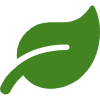
Green Features
Includes features specific for garden centers, nurseries, feed stores and landscape supply retailers such as special orders, customer credit accounts/AR and customer-based special pricing.
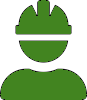
Service Dept Mgmt
Manage services provided (such as landscaping and repairs) including quotes, customer-owned items, description of work performed, deposits.

Customer-based Pricing
Offer special prices or price levels based on customer level or group to reward loyal customers and encourage repeat business.
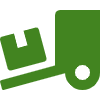
Order/Delivery Mgmt
Manage deliveries, in-store pick-ups, shipments, layaways and phone orders. You can add an item to an order, attach a customer record, take full payment or collect a deposit and set an expected pick-up date.
Lawn and Garden Center POS specific features in GardenBiz Point of Sale include:
- Weatherproof barcode price labels – Use a supported thermal transfer printer to print weatherproof barcode labels that withstand rain and dirt.
- Product images – Allows clerks to view a picture of the product being rung-up at the register.
- Credit accounts/Charge to account – Authorize employees of a customer to charge purchases to their employer’s credit account – and send out customer statements.
- Accounts receivable statements – Send account statements showing transactions and amount due.
- Pick-up, shipping, delivery dashboard – Manage orders to be shipped, picked-up or delivered.
- Service department management – Manage services transactions (such as landscaping) including a description of work to be performed.
- Service item history – Track and view service history of customer-owned items checked in for service work, such as irrigation equipment.
- Inventory adjustments – Quickly adjust and documents any changes in inventory – such as from spoilage of plants.
- Phone orders – Accept orders and collect payments from customers calling to order by phone.
- Quotes and invoices – With the invoice in progress functionality, you can quote a customer, print the quote, then when the customer comes in to purchase, simply recall the on hold invoice and process the sale.
- Sell by weight or fractional quantities – Product settings allow you to sell items by incremental quantities, which is helpful when selling items by weight, height or length (such as landscaping supplies).
- Special orders/back orders – Allows you to track special order items not carried in inventory, from the customer order to receiving, to inventory to the POS transaction – allowing you to sell items from your vendor’s catalog.
- Group pricing or discounts – Offer special pricing based on customer level or group – such as professional landscapers or loyal customers.
- Advanced filterable product search – Search for and view items by filtering by category, brand, vendor, size, color.
- Markdown management – Manage group markdowns, quantity pricing, multi-buy items, promotional pricing and bulk discounting.
- Stock-level look-up – Look up stock levels across all store locations from front register – allowing you to see inventory at a growing facility from your register.
Killer Features for Home & Garden Centers:
Special Orders
MicroBiz supports the management of Special Orders, or the sale of items not currently in stock, such garden accessories such as fountains or water features. You can mark an item as a special order item at the time its sold, which places it on a list of special order items in the purchasing module. When the item is received from the vendor, MicroBiz alerts the user that the item is attached to a customer order, so that the customer can be contacted and the item can be set aside for pick-up or shipment.
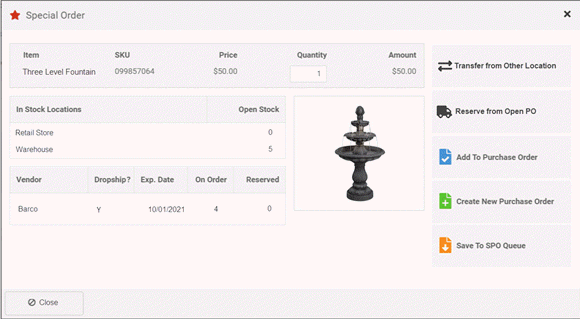
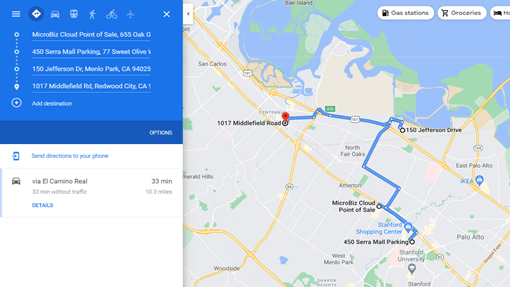
Delivery Management
The delivery management module allows you to manage delivery orders by order status, order date, due date, assigned employee and store. You can then select and send the addresses of delivery orders to Google Maps with one click. From Google Maps, you can arrange the sequence of the deliveries to optimize routing and then either print the routing map or email or text the directions to your phone, where the routing is displayed in Google Maps on your phone.
Catalog Management
- Customer-based Pricing/Product Pricing Levels (for classes such as professional landscapers)
- Categories and Sub-Categories
- Product Tax Classes (multiple)
- Quantity-based Tiered Pricing (buy x for y)
- Time-based promo pricing (to put items on sale)
- Alternate Product IDs
- Auto SKU number generator
- Matrix Products with Size/Quality/Other Variants
- Product images (and images can be imported in bulk)
- Fractional Sale Quantities (weight/time/length)
- Print Barcode Price Labels
Multi-store Inventory Management
- CSV File Import of Products & Inventory
- Inventory Adjustment Audit Records
- Purchase Orders/Vendor Shipments
- Minimum Inventory Reorder Points
Customers
- Multiple Shipping/Billing Addresses
- Customer Tax Classes/Tax Exempt
- Credit Accounts/Charge to Account
- Accounts Receivable Statements
- Import Customers via CSV File Import
Orders
- Pick-up, Shipping, Delivery Dashboard
- Repairs/Service Dept Management
- Quotes/Estimates/Invoices
- Management of Customer Items for Repair
- Deposit Collection and Refunds
- Tax Calculation based on Ship Addres
- Phone Orders/Layaways
- Special Orders (sale of out of stock or items from vendor catalog)
- Backorder Creation and Filling
Store Management
- Store Transfers (document transfer of items between locations)
- Enforceable Business Rules on Discounts & Returns (such as minimum deposit requirements)
- Employee Roles and Permissions
- Support of Contactless Payments
- PCI/PA-DS Compliant Payments
- Flexible and Filterable Reports
- Minimum Deposit Requirements
Register
- Register Quick Pick Keys
- Bar code label scanning
- Store Credits
- Gift Cards (multi-store)
- Customizable Receipts
- Custom Tenders
- Print or Email Receipts
- Customer Sales History Look-up (from front register)
- Register Close/End of Day Reports
- Integrated Credit Card Processing
- Advanced Filterable Product Search
- Transaction Holds/Recalls
- Returns and Voids
- Split Tenders
- Assign Salesperson to Transaction
- Item and Transaction Discount
- Stock-level Look-up (multi-store
- Editable Item Descriptions on Receipt
Integrations
- WooCommerce Integration
- QuickBooks Online Integration
Expand Functionality of MicroBiz via Integrations with Popular 3rd Party Apps
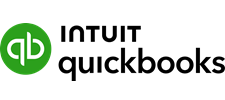
Publish register batch financials to QuickBooks Online with one-touch
- Map POS financial activities to QuickBooks GL accounts
- Publish register batch financials to QuickBooks with one touch
- Sync revenue, COGS, inventory values, customer liabilities and payments with QuickBooks
- Create QuickBooks invoice payable from received vendor shipments
- Push POS sales taxes to QuickBooks Sales Tax Center for payment management

<< >>

Integrate your POS system with your Woo! ecommerce site
- Link product records and sync changes in product fields from MicroBiz to Woo!
- Automatically adjust stock levels in Woo! for store sales to avoid sales of items not in stock
- Pull online orders into MicroBiz for order and inventory management
- Capture customer records created online in MicroBiz
Create Private Online Stores for your Wholesale Customers
Create customized private wholesale ecommerce stores for your wholesale customers using WooCommerce as integrated with MicroBiz. You can offer wholesale pricing for registered customers, such as landscape architects, lawn and garden contractors and properly managers, in a password protected private ecommerce site. You can completely hide your WooCommerce private wholesale stores from the public, with only your preferred customers being able to access their microsite with a username and password. You can manage user registration of the employees of your customers – and assign discounts and special prices for items in each private microsite.
Or, you can display a select set of items curated for a specific customer in a private microsite created for a specific customer.
The products for sale in the private store can be displayed in an easy-to-use simple grid format, enabling a wholesale buyer to more easily find products and select variants of matrix products.
Your private online stores are integrated with MicroBiz Cloud, so that online sales are captured and managed in MicroBiz Cloud, and changes in inventory levels sync between your ecommerce site and your store POS/inventory management system.
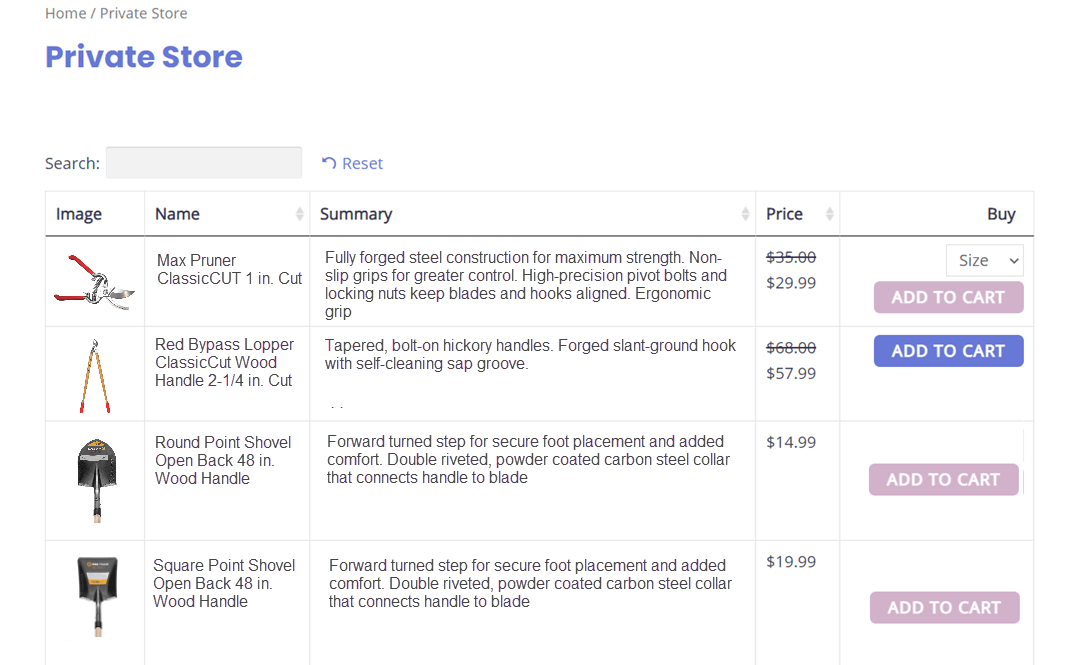
Want to learn more?
Or call our sales department at 702 749-5353 option 2