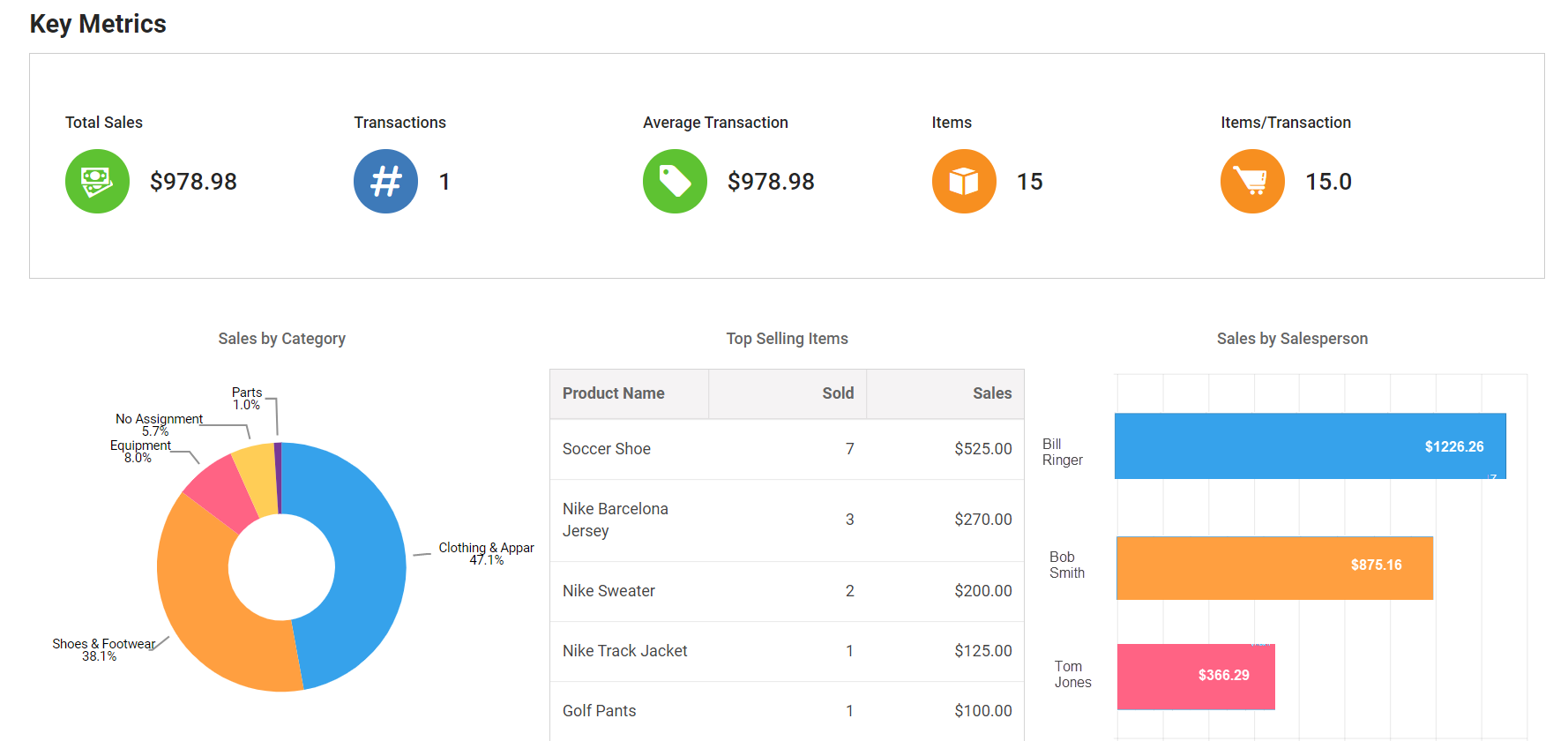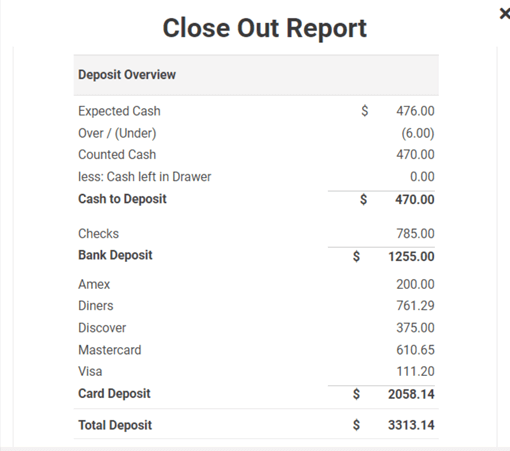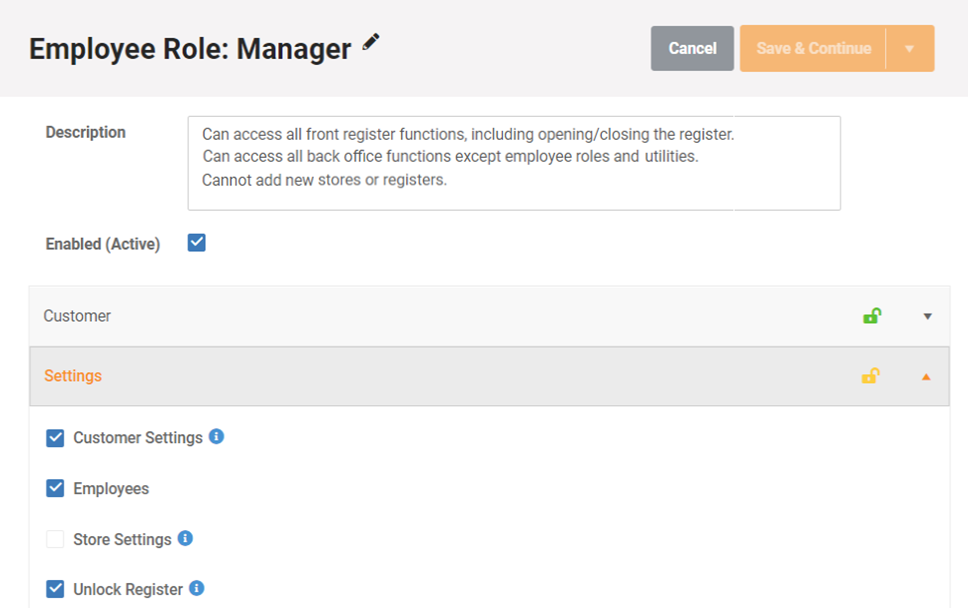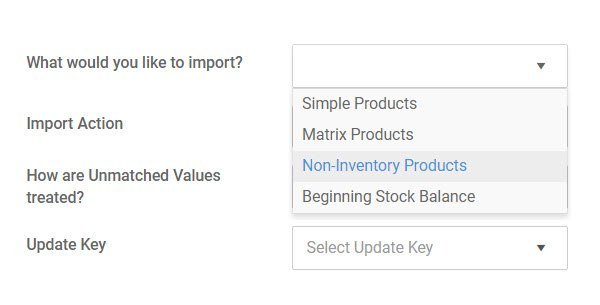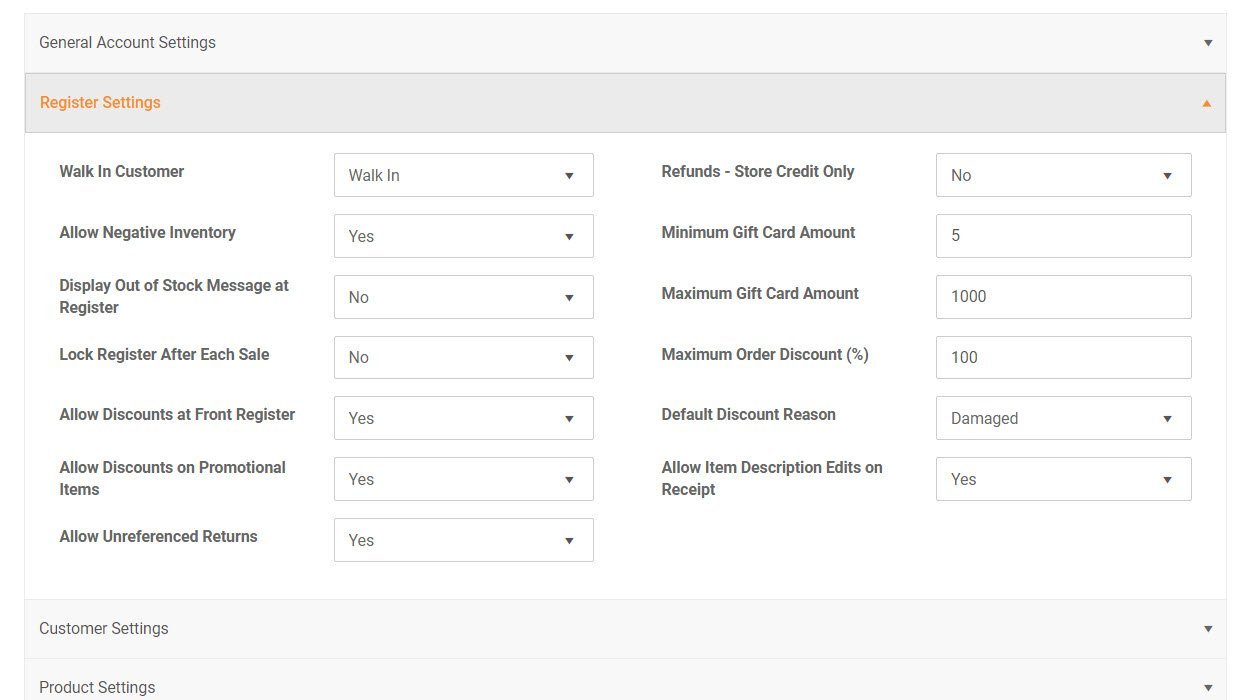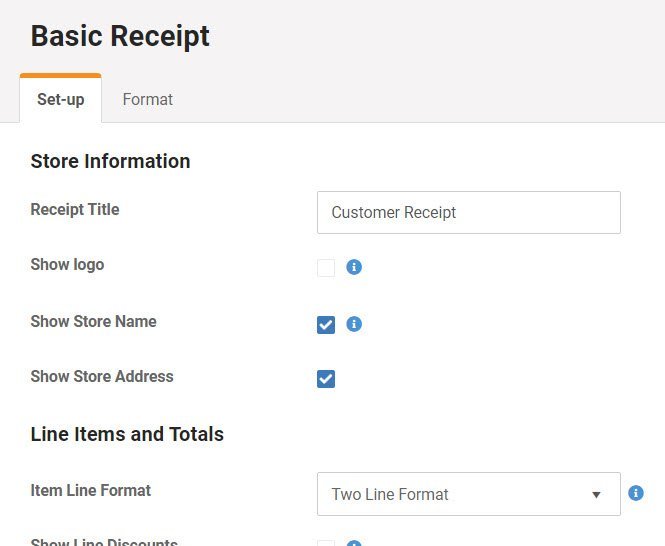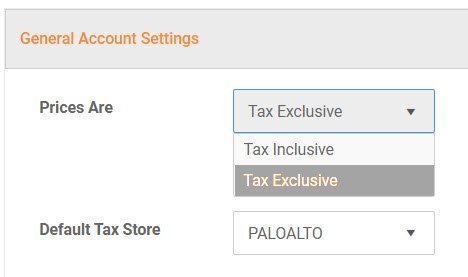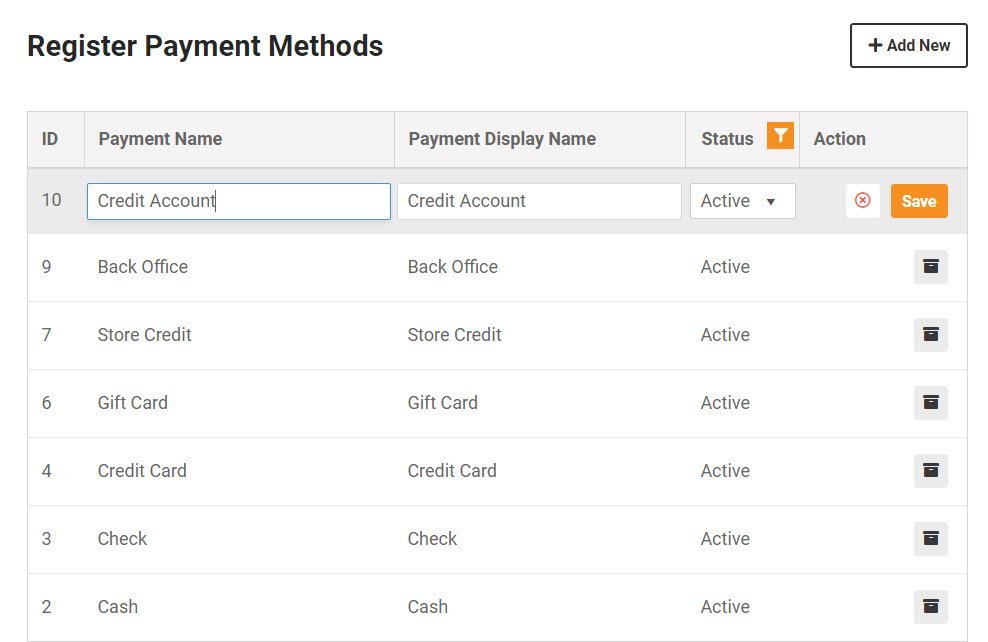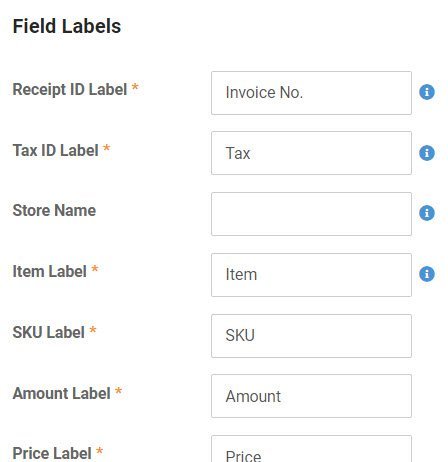Powerful Management Controls to Automate Your Business
Use the management settings in MicroBiz to help customize the system for your needs. Integrate with popular third-party applications to extend the capabilities of MicroBiz.
Ways our store management features and integrations can improve your business
Quickly add and update records via file imports
Import data files to create or update product, customer and vendor records and set new inventory stock levels
Assign roles and restrict access by employee
Coming Soon. Use preset roles to restrict access and editing of certain screens or certain types of data
Manage variety of tax rates and rules
Support of virtually any type of sales tax, including luxury taxes, customer and product-specific, VAT and multi-jurisdiction
Expand capabilities with integrations
Extend MicroBiz via integrations with popular apps for retailers, including QuickBooks Online and WooCommerce
Management Dashboard with Key Metrics
MicroBiz Cloud allows you get a quick snapshot of your business. At a glance, you can view key metrics such as total sales, average transaction size, sales by category, top selling items and sales by employee. The dashboard can be filtered by date range, store and employee.
Quick and Easy End-of-Day Close-Outs
Closing out at the end of teh dy is quick and easy. You can use the built in currency counter to count bills and coins. The close out report can be viewed on screen or printed out. The report calulates your bank deposit and your creditcard batch amount. The Payment Audit report allows you use authorization codes to reconcile transactions in MicroBiz to your merchant account statement
Configurable Employee Roles and Restrictions
MicroBiz Cloud allows you to create customizable employee roles that can be assigned to employees. When you assign a role to an employee, the employee is limited to screens, functionality and record edit rights included with the customized assigned role. For example, employees assigned to the junior cashier role can only ring up sales and add/edit customer/product records from the front register while the employees assigned to the administrator role have unfettered access to the entire MicroBiz application.
Bulk Import of Customer and Product Records via CVS Files
To speed the process of starting up with MicroBiz, you have the ability to quickly and easily upload vendor catalogs or data export from your prior POS system. The Product Import tools allow you to import data entered into our preset import templates, including map and import cost, price, UPC and other data fields to update existing SKUs. The Customer Import tools allow you to import new customers and update existing customers.
Enforceable Business Rules
The advanced settings in MicroBiz allow you to establish business rules for your store employees. These settings prevent or place restrictions on certain types of transactions – automatically enforcing store policies for across all employees.
| – Allow negative inventory | – Returns limited only to store credit | – Printed policies on receipts |
| – Restrict discounts on certain items | – Auto SKU generator | – Prompt for out-of-stock items |
| – Lock register after sale | – Minimum order deposits | – Allow unreferenced returns |
| And more….. |
Customizable Receipts
You can use our receipt template settings to modify certain elements of your receipt design to suit the needs of your business. Use our receipt wizard to create templates with different titles, line items and store messages. You can insert your store logo to help reinforce your brand. There are controls on how to display customer data and the line format of receipt items. You decide whether to display discounts, line item notes, payments, signature line and a receipt barcode. There is also a section for store policies.
Flexible Tax Rules
MicroBiz allows you to set-up virtually any type of sales tax. MicroBiz supports both general sales tax (GST) as well as value added taxes (VAT). You can build up sales tax by state, county and municipality and have different sales tax rates for different store locations (critical if your stores operate in different tax jurisdictions). You can assign tax rules for products and customers. We even handle luxury sales tax rules in NY and MA and tax rounding rules in FL and MD.
Custom Tenders
You can decide which payment methods are displayed on the tender screen (cash, payment card, gift cards, store credit, etc) and add custom tender types. You can also customize the payment card display to track only the payment cards which you would like to accept.
Modifiable Currency, Receipt and Field Labels
MicroBiz’s flexible design enables you to change the currency displayed on the register screen and reports. In addition, many of the titles and labels for the fields on the receipt and register screens can be modified to reflect terminology in your country or local market.
Take a tour of the key features in MicroBiz Cloud
FAQs
Q. What ecommerce platforms does MicroBiz Cloud integrate with?
A. The current version of MicroBiz Cloud integrates with the WooCommerce ecommerce platform. We stopped supporting an integration with the Magento ecommerce platform in 2021.
Q. Does MicroBiz Cloud include an employee time clock?
A. Not yet. This is on the product road map but there no release date scheduled at the current time.
Q. Does MicroBiz Cloud have an integration with QuickBooks Online?
A. Yes, MicroBiz POS integrates with QuickBooks Online to publish register batch financial data and vendor shipments/invoices to QuickBooks Online. MicroBiz Cloud does not interate or connect with the desktop versions of QuickBooks.
Q. Can I modify the pre-configured employee roles in MicroBiz Cloud?
A. Yes, you do have the ability to modify the preset Employee Roles – or create new ones.
Want to learn more?
Sign up for a free trial store. No credit card required.
Submit a question or request using a web form.
Schedule a one-on-one online demo with a sales rep.
Or call our sales department at 702 749-5353 option 2