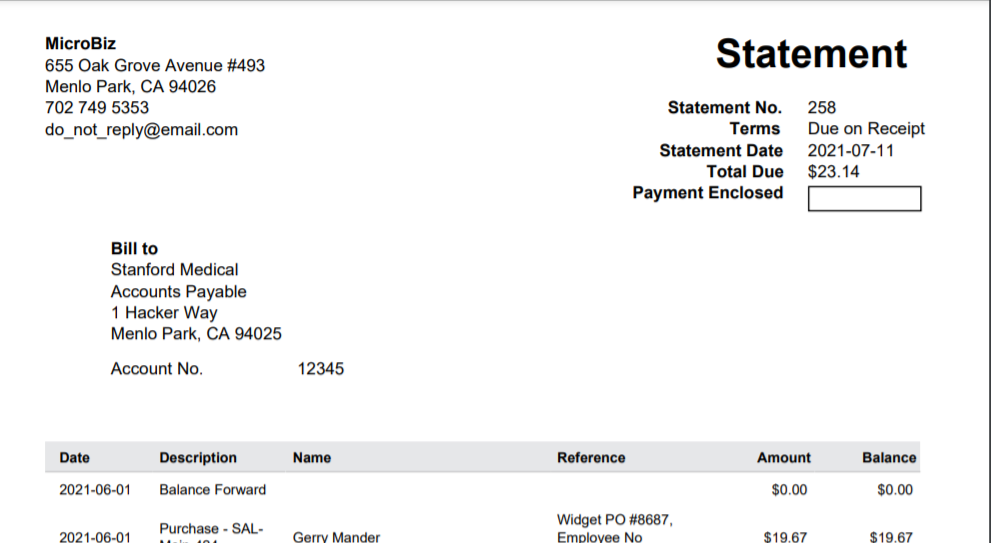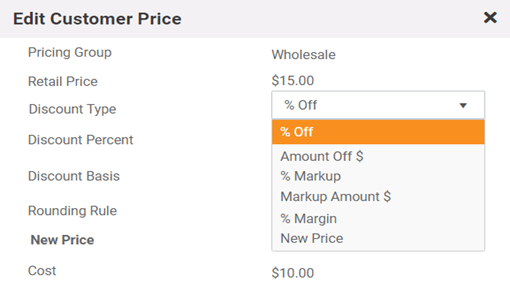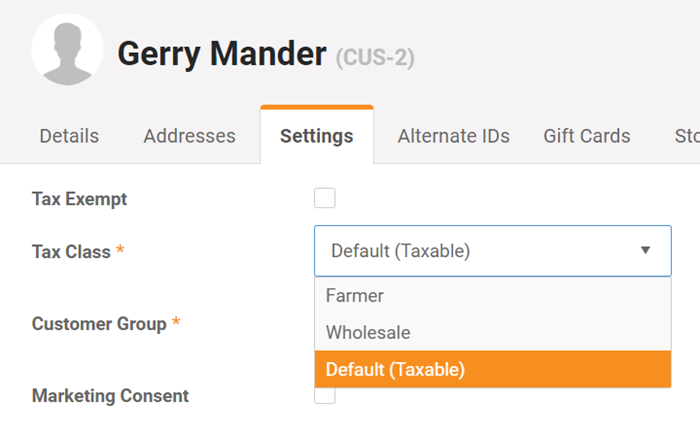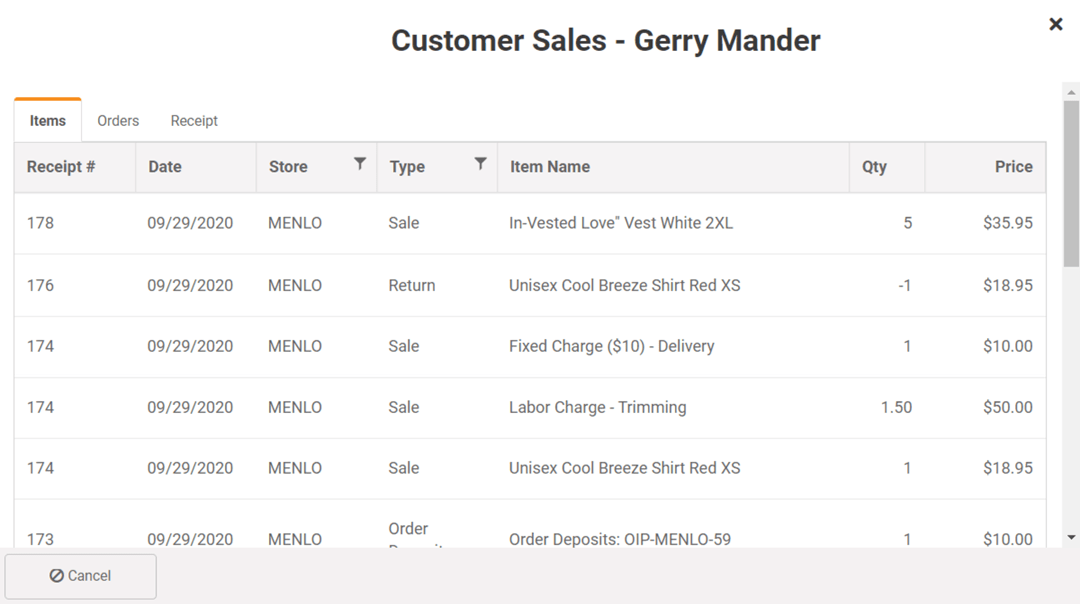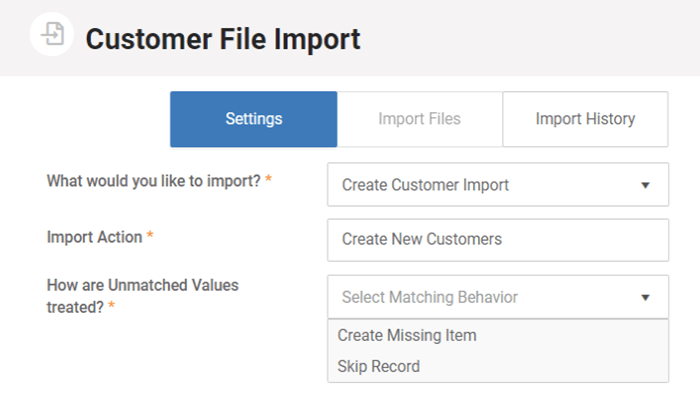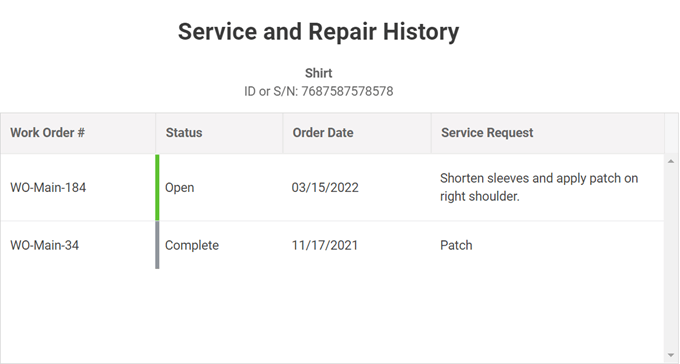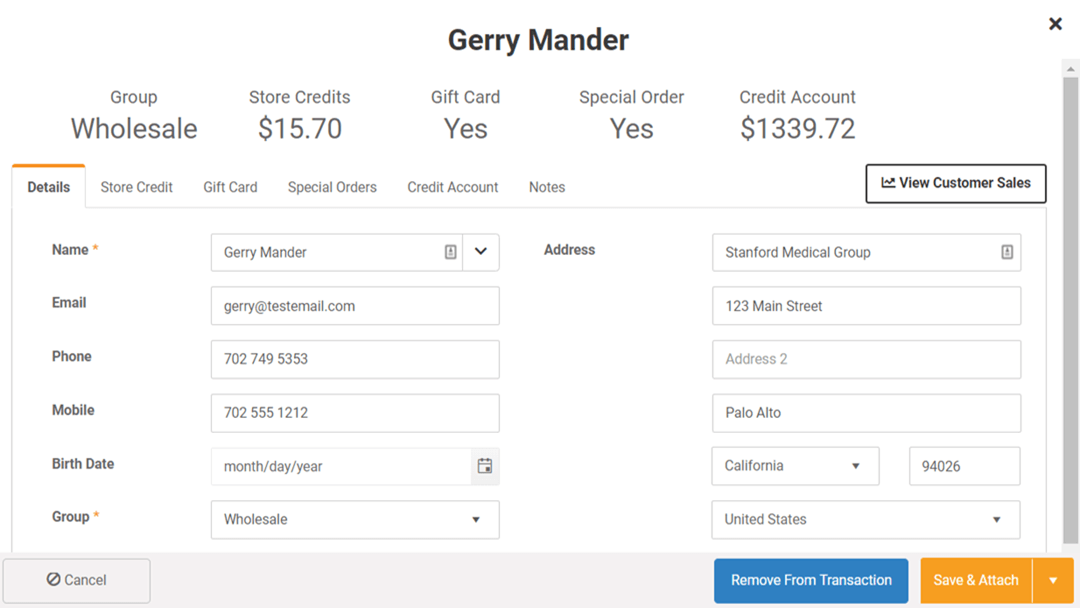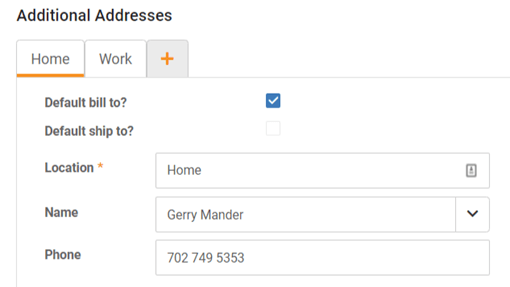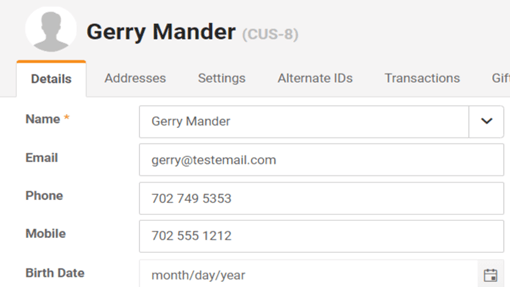Capture Customer Data Critical to Your Sales Activities
MicroBiz customer records include numerous fields and settings to allow you to better manage CRM and marketing activities. Customer data can be sorted, filtered and exported upon request in a format that can be used with popular email marketing applications such as Constant Contact or MailChimp.
Ways our customer management features can improve your business
Offer customer-based pricing
Improve customer loyalty by offering special pricing based on customer group
Manage customer credit accounts
Allow customers to charge to a house account and send them a statement at the end of the month
Exempt customers from taxes or tax at lower rates
Use tax setting to except certain customers from sales taxes, or tax customer at a lower rate
See service history of customer-owned items
See a list of all customer-owned items brought in for service or repair, and see service history on each item
Credit Accounts/Accounts Receivable
Offer and manage credit accounts, including defining authorized users, setting credit limits and payment terms and the display of current balance and available credit. Credit account records display all charges to the account, payments on balances and authorized user activity.
Customer-based Pricing
Assign customers to a pricing group, making the customer eligible for special customer-based pricing and discounts. Customer pricing can be based on % or $ off the retail price, markup over cost, target margin or negotiated price. Sale prices are adjusted automatically at the register when a customer record with a special pricing group is attached.
Tax Exempt or Reduced Tax Customers
Maintain different tax levels for different types of customers using customer and product tax classes. Customer tax groups can be tax exempt (e.g. non-profits or resellers), pay a lower rate than standard retail customers, or pay full taxes on certain products and no taxes on other products (e.g. farmers pay no tax on ag-related items but full tax on general merchandise). MicroBiz’s tax rules are very flexible and can be set up to meet almost all tax requirements.
Front Register Customer Sales History
Improve customer service by quickly and easily looking up customer sales history right from the register. You can view customer purchases of individual items, customer orders or register receipts. The order view shows open work orders, special orders and orders in progress.
Customer Record File Imports
Our data import tools allow you to load your customer data from your existing POS system when switching to MicroBiz. You can import all critical fields (name, address, email, loyalty group, etc.) by uploading a CSV or Excel file.
Work Order Item Service and Repair History
The customer record shows all items checked in by a customer for service and repair. These items can be added to work orders for repeat service. For each of the items, you can view the service history of the item with one click, including order status.
Multi-location Customer View from Front Register
MicroBiz features a front register that tells you everything that you need to provide excellent customer service. In addition to contact information, the front register customer summary displays the customer pricing group, issuance and redemption of gift cards purchased by the customer, store credits linked to the customer, outstanding special orders and status of the default credit account.
Multiple Shipping/Billing Addresses
You can maintain multiple addresses for a customer – for shipping and billing purposes. You can add up to five shipping addresses and change the default address at any time.
Capture of Valuable Customer Data
MicroBiz customer records include numerous fields and settings to allow you to better manage CRM and marketing activities.
- Email address
- Bill and ship address
- Phone
- Birth date
- Tax status
- Receipt preference
- Customer pricing group
Take a tour of the key features in MicroBiz Cloud
FAQs
Q. Is there an extra charge for gift cards?
A. No, our multi-locations real-time gift card management is currently provided at no additional cost in all plans.
Q. Does MicroBiz include a customer loyalty or awards program?
A. Sorry, this is not yet available.
Q. Can I charge different tax rates for different types of customers?
A. Yes, you can use the Customer Tax Class settings to create tax rules for different types of customers. For example, you can exclude certain classes of customers from taxes. There is also a setting in the customer record to make the product tax exempt.
Q. Can I run email marketing campaigns in MicroBiz?
A. Although you can email receipts to customers, MicroBiz is best used as a email address collection tool for 3rd party email applications, such as MailChimp or Constant Contact. You can export lists of customers from MicroBiz via a CSV file, which can then be sorted and uploaded to 3rd party email marketing platforms for email marketing campaigns.
Want to learn more?
Sign up for a free trial store. No credit card required.
Submit a question or request using a web form.
Schedule a one-on-one online demo with a sales rep.
Or call our sales department at 702 749-5353 option 2