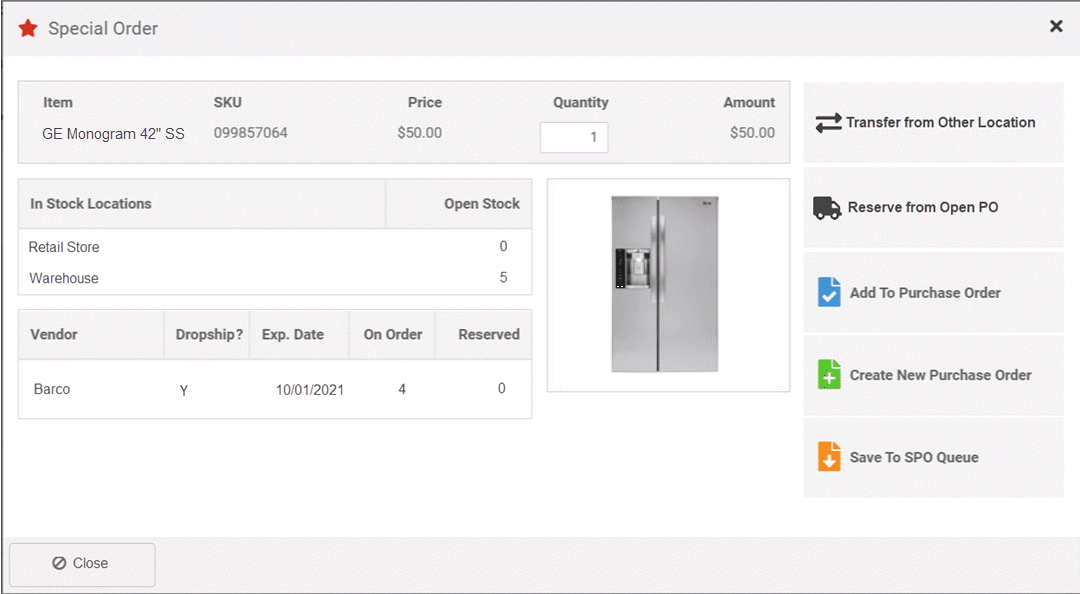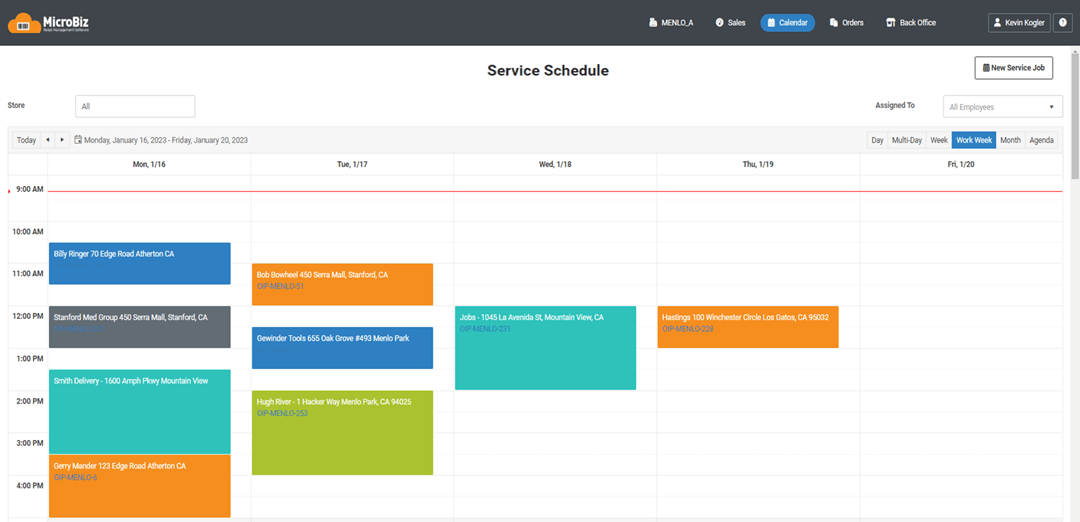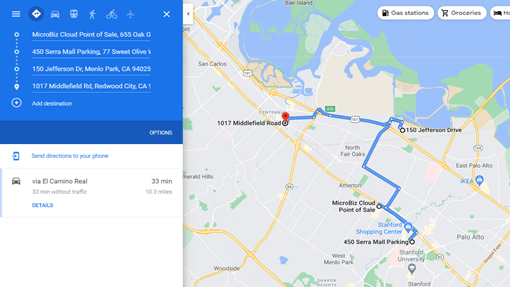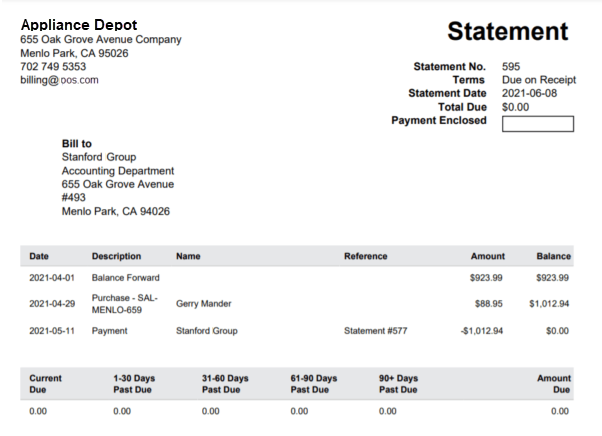Appliance Store Point of Sale
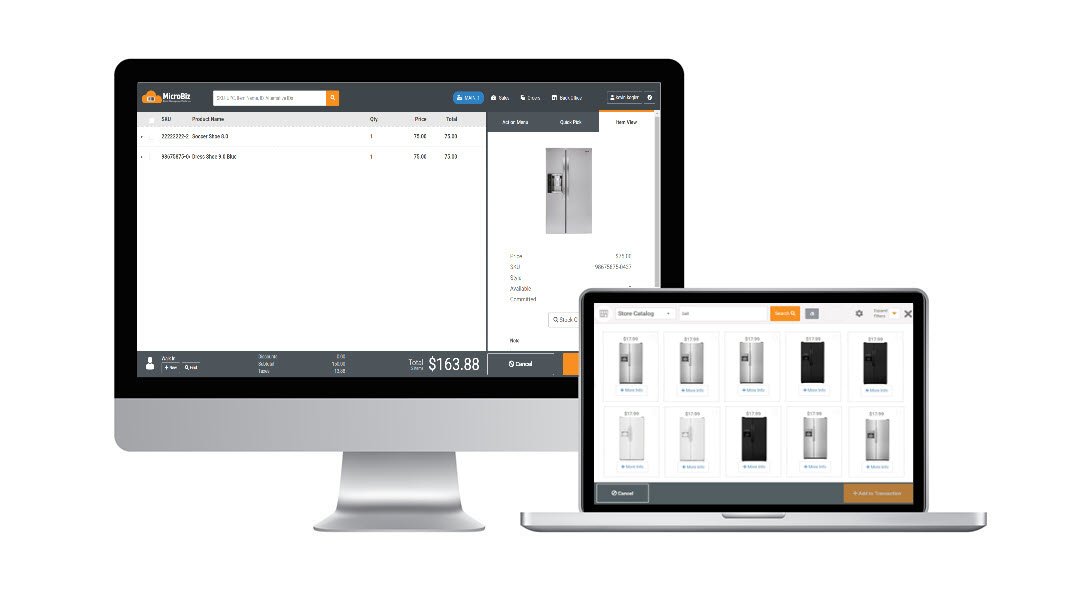
Appliance store POS systems need to manage a diverse range of inventory, including many large and high priced items. Given the high cost of inventory, it is important to manage tight inventory control as well as efficiently implement mark-downs and promotions. Appliance stores compete against larger general retailers by offering an extensive range of products, professional-grade items, unique and hard to find merchandise and high levels of service and expertise focused specifically on the needs of appliance buyers. Appliance stores also need to track the serial number of appliances received to inventory or sold in order to connect the specific item sold to the customer who bought it for warranty tracking purposes.
Appliance Store POS specific features in MicroBiz Cloud include:
- Serial number tracking – track the serial numbers on appliances when adding them to stock as well as on sales, returns, store transfers and inventory adjustments.
- Customer deposits – accept and track customer order deposits on appliances for special orders, phone orders, deliveries and layaways.
- Markdown management – easily manage group markdowns, quantity pricing, multi-buy items and time-based promotional pricing on all types of appliances.
- Sales commissions – can be calculated for each item on the sales amount or the gross profit or track commissions by employee to measure productivity.
- Separate customer shipping and billing addresses – Helpful when appliances and other items are shipped to different addresses – with deliveries and shipments taxed on customer’s address.
- Credit Accounts – extend credit and send AR statements to key customers, incuding setting limits, sending AR statements and collecting payments.
- Group pricing or discounts – special prices based on customer level or group – such a contractors, apartment managers or wholesale customers.
- Flexible tax and fee tracking – allows for virtually any taxing or special fee scenario such as disposal fees on appliances and televisions.
- Ecommerce Integration – WooCommerce POS interface allows you to publish product records to Woo, sync inventory and capture online appliance sales in MicroBiz POS.
- Restrictions on discounts – place restrictions on discounting of items sold in appliance stores.
- Minimum deposit requirements – Set minimum deposits one layaways and other orders.
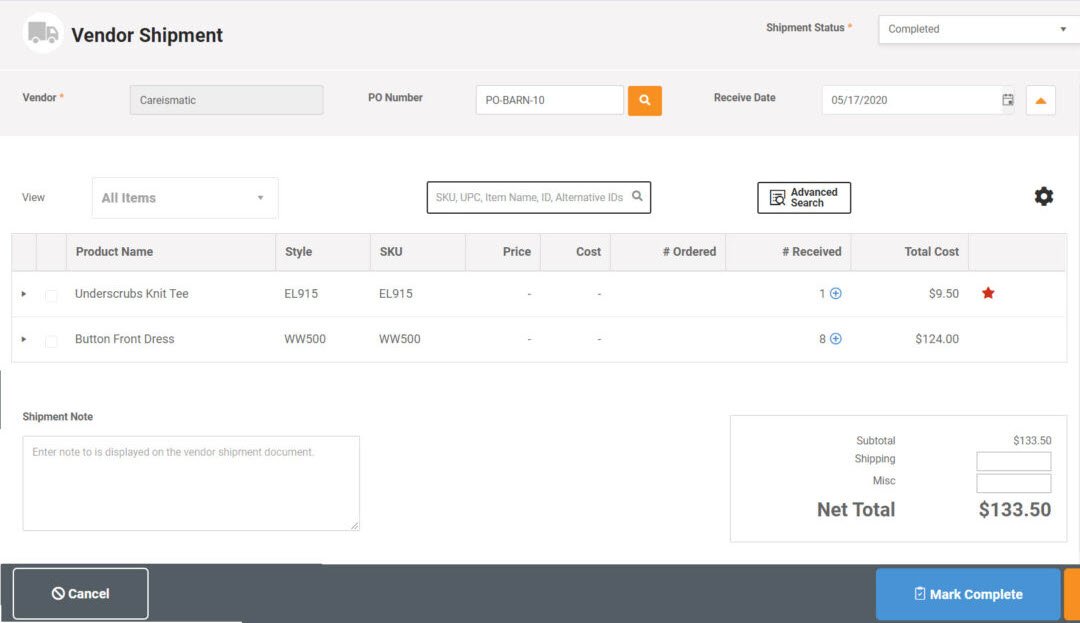
Create POs & Receive Vendor Shipments
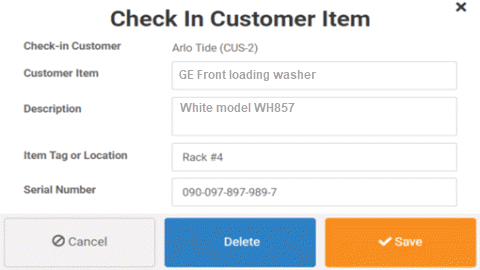
Repair & Service Department Management
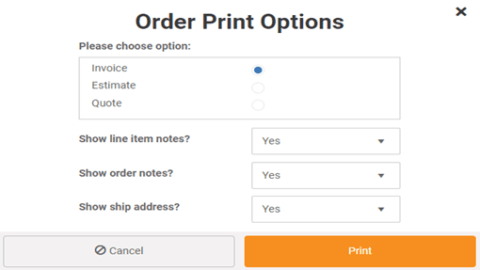
Layaways and Installment Payments
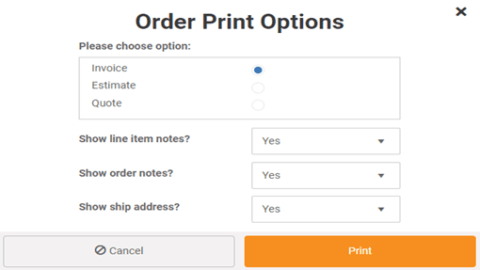
Quotes, Estimates and Invoices
You have the ability to print full page quotes, estimates or invoices from the order record – depending on your need. You can also choose whether to print order or line notes on the printed document. Convert quotes into orders with one click to reserve stock and collect payments.
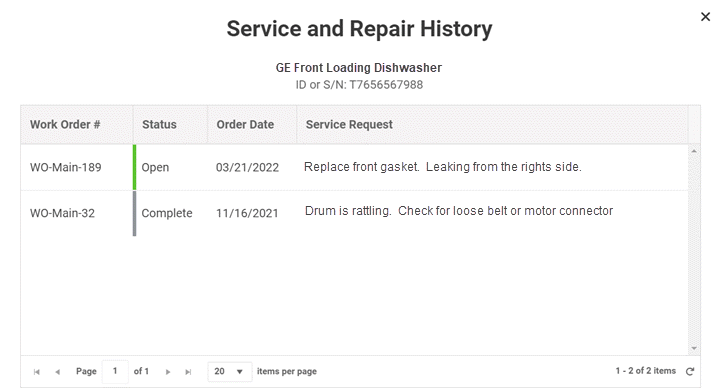
Service Item History
MicroBiz POS tracks the service history of customer-owned items, such as appliances under warranty, on work orders. The custom record will show each item that the customer has brought in for service, as well as the service history on item.
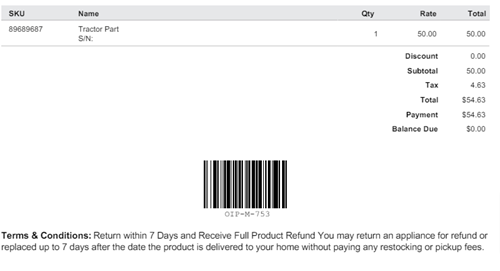
Display Store Policies on Receipts and Invoices
MicroBiz can print your standard store returns and other policies by default on register receipts, orders, work orders, quotes and estimates. You have the option to print or email receipts to your customers. Receipts may be formatted with your store logo, transaction bar code and website.
Serial Number Tracking
MicroBiz supports the tracking of serialized inventory or tracking of serial numbers. You can set whether an item such as a kitchen appliance or a refrigerator has serial numbers and whether the tracking of serial numbers is required or optional. Serial numbers can be added when the item is received into inventory or when the item is sold. The system supports the scanning of bar codes to add the serial numbers to the product record or during the sale transaction. Serial numbers can be viewed for both sold and unsold items. Serial numbers are also tracked on returns, store transfers and inventory adjustments.
For more information on serial number tracking, click here.
Special Order Workflow
MicroBiz POS supports the sale of appliances, accessories and parts that are not currently in stock. You can mark an item as a special order, add it directly to a draft PO or create a new PO. When the appliance or parts are received from your distibutor, MicroBiz POS alerts the user and links the item back to a original customer order, so that the customer can be contacted and the special order item can be set aside for pick-up or shipment.
Service Scheduler
Create a scheduled task (such a delivery, appointment or repair slot) right from the order record and assign to an employee. Service task calendar can be displayed in multiple views (monthly, weekly, daily) and filtered by assigned employee.
Delivery Management
MicroBiz includes a delivery management module that allows you to manage the delivery of customer orders. You can organize the orders by order status, order date, due date, assigned employee and store. Through an integration with Google Maps, you can select and send the addresses of delivery orders to Google Maps with one click. From Google Maps, you can arrange the sequence of the deliveries to optimize routing and then either print the routing map or email or text the directions to your phone, where the routing is displayed in Google Maps on your phone.
Credit Accounts/Accounts Receivable
Offer and manage credit accounts to customers, including defining authorized users, setting credit limits and payment terms. The AR statement displays the current balance, available credit and aging of accounts receivable. Credit account records display all charges to the account, payments on balances and authorized user activity. You can choose to show just the charges or the individual items on the charge to account transactions. You can apply credits against the balance as well as add service charges for things such as late fees.
Online Product Catalog with 1.5 Billion Product Records
MicroBiz connects to an electronic database of about 1.5 billion product records, allowing you search this database by SKU, UPC or product name to quickly and easily add new item records to the MicroBiz POS system. With one click, you an populate a new product record with the the model/SKU, UPC/barcode, description of the product, vendor, brand and image (depending on data available from the vendor). Below are some of the vendors and brands available in MicroBiz used through this integration:





In addition to the Appliance Store POS specific capabilities listed above, MicroBiz Cloud includes all the following standard features and functionality needed to manage Appliance stores:
Other Point of Sale Features
Orders
- Phone Orders/Layaways
- Special Orders (out of stock appliances)
- Pick-up, Shipping, Delivery Dashboard
- Repairs/Service Dept Management
- Quotes/Estimates/Invoices
- Check-in of Appliances for Repair
- Deposit Collection and Refunds
- Tax Calculation based on Ship Address
- Backorder Creation and Filling
Customers
- Multiple Shipping/Billing Addresses
- Customer Tax Classes/Tax Exempt
- Credit Accounts/Charge to Account/AR
- Accounts Receivable Statements
- Import Customers via CSV File Import
Store Management
- Store Transfers (multi-store)
- Support of Contactless Payments
- PCI/PA-DS Compliant Payment Processing
- Flexible and Filterable Reports
- Enforceable Business Rules on Discounts and Returns
- Employee Roles and Permissions
- Minimum Deposit Requirements
Register
- Register Quick Pick Keys
- Bar code label scanning
- Transaction holds/recalls
- Returns and Voids
- Split Tenders
- Assign Salesperson to Transaction (for commission calculations)
- Item and Transaction Level Discounts
- Stock-level Look-up (multi-store)
- Store Credits
- Gift Cards (real-time, multi-store)
- Customizable Receipts
- Custom Tenders
- Print or Email Receipts
- Customer Sales History Look-up with one-touch from Front Register
- Register Close/End of Day Reports
- Integrated Credit Card Processing
- Advanced Filterable Product Search
- Editable Item Descriptions on Receipt (great for adding serial numbers)
Integrations
- WooCommerce Integration
- QuickBooks Online Integration
Catalog Management
- Customer-based Pricing/Pricing Levels
- Matrix Products with Size/Other Variants
- Product images
- Categories and Sub-Categories
- Product Tax Classes (multiple)
- Quantity-based Tiered Pricing
- Time-based promo pricing
- Alternate Product IDs
- Fractional Sale Quantities (weight/time)
- Print Barcode Price Labels
Multi-store Inventory Management
- CSV File Import of Products & Inventory
- Inventory Adjustment Audit Records
- Purchase Orders/Vendor Shipments
- Minimum Inventory Reorder Points
- Special Order Tracking (from customer order to receiving vendor shipment)
Expand Functionality of MicroBiz via Integrations with Popular 3rd Party Apps
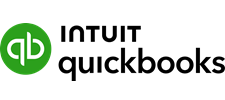
Publish register batch financials to QuickBooks Online with one-touch
- Map POS financial activities to QuickBooks GL accounts
- Publish register batch financials to QuickBooks with one touch
- Sync revenue, COGS, inventory values, customer liabilities and payments with QuickBooks
- Create QuickBooks invoice payable from received vendor shipments
- Push POS sales taxes to QuickBooks Sales Tax Center for payment management

<< >>

Integrate your POS system with your Woo! ecommerce site
- Link product records and sync changes in product fields from MicroBiz to Woo!
- Automatically adjust stock levels in Woo! for store sales to avoid sales of items not in stock
- Pull online orders into MicroBiz for order and inventory management
- Capture customer records created online in MicroBiz
Want to learn more?
Or call our sales department at 702 749-5353 option 2
Useful Links and Resources:
- Association of Home Appliance Manufacturers – The Association of Home Appliance Manufacturers (AHAM) is the trade association representing manufacturers of major, portable and floor care home appliances and suppliers to the industry. AHAM is headquartered in Washington, D.C. and maintains an office in Ottawa. AHAM is the single voice providing the home appliance industry and its customers leadership, advocacy and a forum for action — developing and implementing credible solutions for public policy, standards and business decisions.
- Professional Services Association – PSA is an independent trade association dedicated to promoting the highest standards of quality service in the appliance service industry. Our purpose is to be the voice of the independent service provider and to assess and identify industry related problems and provide solutions. We are dedicated to providing educational training, certification, business management training, support, and fairness to the independent appliance service industry. We encourage professionalism and honesty and publicly identify those technicians and service companies who provide a level of service professionalism that meets the criteria established by the service industry, with industry approved certification credentials.
- Service Alliance Group – Service Alliance Group is a trade association of home service companies and the broader home services industry. Service Alliance Group promotes the growth of home service repair companies to elevate the larger home service repair industry. We cater to the following service industries: Appliance Repair, HVAC Repair, Electricians, and Plumbing.
- Nationwide Marketing Group – Nationwide Marketing Group is North America’s leading buying, marketing and operational support organization for Independent retailers, rent-to-own dealers and custom installers in the major appliances, consumer electronics, furniture, bedding, home theater and outdoor industries. For 50 years, we’ve remained a problem-solving, results-driven team of entrepreneurial advocates, industry veterans and top retail performers that is obsessed with helping Independent business owners like yourself thrive on their own terms.