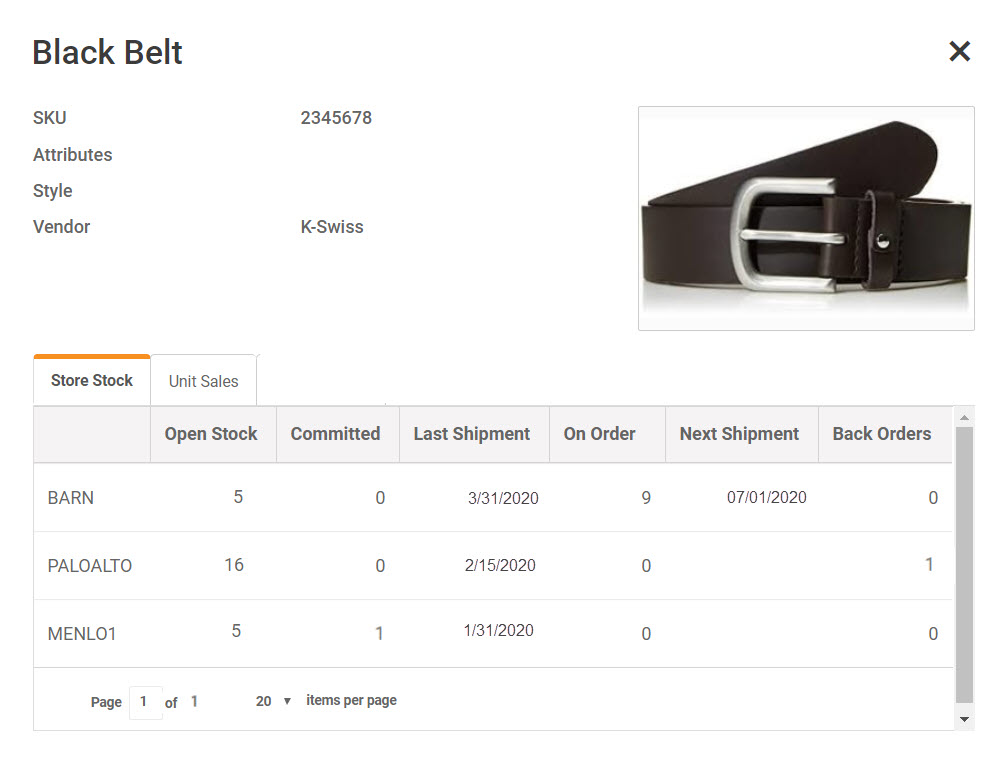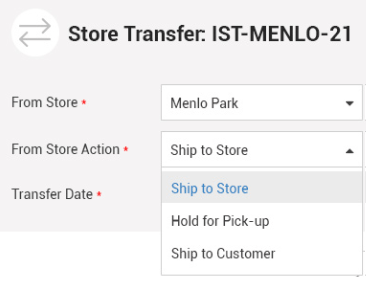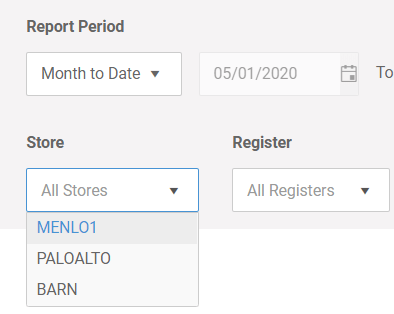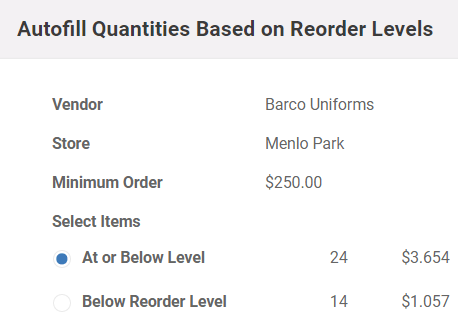Multi-Store Point of Sale
Multi-Store Stock Look-up
Every register at every store has a real-time centralized view of inventory levels at all stores and warehouses. Your employees can look up stock levels at other locations with one touch.
Transfer Items and Orders Between Stores
Leverage your multi-store inventory with the ability to transfer items between stores. You no longer need to keep excess inventory at one location to protect from stock-outs, or hold your ecommerce inventory physically separate from your store inventory.
Multi-store Reporting
All reports in MicroBiz Cloud allow you to select with store or stores are displayed. Reports can also be displayed by combinations of stores and registers.
Speed Restocks Using Auto Fulfillment Tools
Speed up the replenishment of stores from a warehouse by using auto fulfillment tools for store transfers. You can create transfers for items with on hand quantities below minimum inventory thresholds and by replacing sales over a date range.
MicroBiz Cloud was designed from the ground up to be multi-store. Other multi-store features in MicroBiz Cloud include:
REGISTER
- Stock-level Look-up – look up stock levels across all store locations from front register
- Customer Sales History Look-up – look-up customer purchases by item or transactions from the front register
- Advanced Filterable Product Search – search for and view items by filtering by category, brand, vendor, size, color
ORDERS
- Pick-up, Shipping, Delivery Dashboard – manage orders to be shipped, picked-up or delivered
- Sales Tax by Customer Address – ability to tax orders shipped and delivered based on the address of the customer
CATALOG MANAGEMENT
- Product Tax Classes (multiple) – set-up tax classes so that different products can be subject to different tax rates
- Quantity-based Tiered Pricing – set-up quantity-based pricing schemes (1 for $5, 3 for $10)
- Time-based Promo Pricing – set-up promotional or discount prices for a specific date range
INVENTORY MANAGEMENT
- Multi-store Inventory Management – View and manage inventory of items separately across all store locations
- Purchase Orders – create purchase orders which can be printed or emailed to vendors
- Vendor Shipments – receive items from vendors with or without POs
- Minimum Inventory Reorder Points – set minimum inventory level to help auto-generate POs for replenishment of inventory
CUSTOMERS
- Multiple Shipping/Billing Addresses – enter unlimited number of address and designate default shipping and billing addresses
- Customer Tax Classes/Tax Exempt Status – ability to set-up multiple tax classes to calculate customer-specific sales taxes at different rates
STORE MANAGEMENT
- Store Transfers – document the transfer of items between store location
- Flexible and Filterable Reports – reports include multiple filters and search fields allowing the customization of reports
- Multi-Store Reporting – reports include option to display all stores or a single store
- Customizable Receipts – ability to use settings to customize layout of receipt format
- Employee Roles and Permissions – restrict access to different parts of application by definable employee roles
Want to learn more?
Sign up for a free trial store. No credit card required.
Submit a question or request using a web form.
Schedule a one-on-one online demo with a sales rep.
Or call our sales department at 702 749-5353 option 2