Retail Inventory Management System
Managing an inventory in a retail store is not simple, so a top quality automated inventory management system is critical. Every retailer, including multichannel and omnichannel e-commerce retailers, need to know which are the best options to solve this important part of retail store management. In addition to keeping track of stock levels in your different stores and warehouses — a retail inventory management system can also integrate a lot of other complementary product management systems, like QuickBooks and WooCommerce, the #1 ecommerce platform in the world. The best retail inventory management software also keeps track of prices and costs, purchases, deliveries, locations, cash register through a POS (Point-of-Sale) system for physical stores.

Retail Inventory Management System features in MicroBiz Cloud include:
- Multi-dimensional matrix inventory grid – to easily manage multi-attribute items such as merchandise with size, color and style or height, width and length attributes.
- Price labels with bar codes– for items that do not come with a UPC.
- Product images – so clerks can see a picture of the product being rung-up at the register.
- Multi-store inventory management – Every register has a real-time centralized view of inventory levels at all stores and warehouses.
- Store transfers and auto-fulfillment – Leverage your multi-store inventory with the ability to transfer items between stores.
- Inventory adjustment audit – MicroBiz tracks all changes in inventory (sales, returns, manual edits, transfers) so that you can audit any changes in inventory.
- Multiple shipping addresses – ship to any of the multiple shipping addresses maintained for each customer, or ship the same selection to multiple recipients.
- Special orders/back orders – allows you to track special order items from the customer order to receiving, to inventory to the POS transaction.
- Reusable attribute lists – reusable attribute lists for size and color runs eliminates the tedious task of manually entering sizes and colors when creating matrix products.
- Multi-location price, cost and discount – Set different prices and costs for each store – with discounts and special prices also managed individually by store.
- Inventory reports – MicroBiz Cloud includes a variety of filterable inventory-focused reports which can be filtered, sorted an exported for further data manipulation.
Killer POS Feature for Home Decor Stores: Special Orders
MicroBiz supports the management of Special Orders, or the sale of items not currently in stock. You can mark an item as a special order item at the time its sold, which places it on a list of special order items in the purchasing module. When the item is received from the vendor, MicroBiz alerts the user that the item is attached to a customer order, so that the customer can be contacted and the item can be set aside for pick-up or shipment.
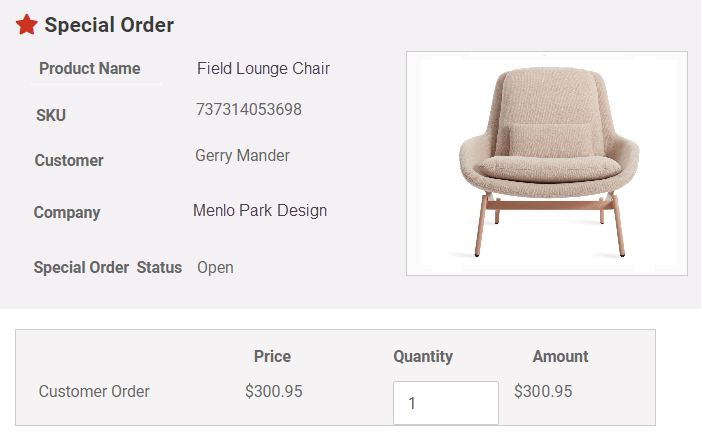
In addition to the retail inventory management system specific capabilities listed above, MicroBiz Cloud includes the following standard features and functionality needed to manage a retail store:
Inventory Management
- CSV File Import of Products & Inventory
- Purchase Orders/Vendor Shipments
- Minimum Inventory Reorder Points
- Inventory Adjustment Audit Records
- Special Order Tracking
Catalog Management
- Customer-based Pricing/Product Pricing Levels
- Alternate Product IDs
- Auto SKU number generator
- Product images
- Categories and Sub-Categories
- Product Tax Classes (multiple)
- Fractional Sale Quantities (weight/time)
- Matrix Products with Size/Color/Other Variants
- Quantity-based Tiered Pricing
- Time-based promo pricing
- Print Barcode Price Labels
Store Management
- Store Transfers
- Flexible and Filterable Reports
- Enforceable Business Rules on Discounts, Returns, Deposits
- Employee Roles and Permissions
- Support of Contactless Payments
- PCI/PA-DS Compliant Payment Processing
- Minimum Deposit Requirements
Orders
- Phone Orders/Layaways
- Special Orders (out of stock items)
- Deposit Collection and Refunds
- Tax Calculation based on Ship Address
- Pick-up, Shipping, Delivery Dashboard
- Repairs/Service Dept Management
- Quotes/Estimates/Invoices
- Check-in of Customer Items for Repair
- Backorder Creation and Filling
Customers
- Multiple Shipping/Billing Addresses
- Credit Accounts/Charge to Account
- Accounts Receivable Statements
- Customer Tax Classes/Tax Exempt
- Import Customers via CSV File Import
Register
- Register Quick Pick Keys
- Bar code label scanning
- Store Credits
- Gift Cards
- Customizable Receipts
- Custom Tenders
- Print or Email Receipts
- Customer Sales History Look-up
- Transaction holds/recalls
- Returns and Voids
- Split Tenders
- Assign Salesperson to Transaction
- Item and Transaction Discount
- Stock-level Look-up (multi-store)
- Register Close/End of Day Reports
- Integrated Credit Card Processing
- Advanced Filterable Product Search
- Editable Item Descriptions on Receipt
Integrations
- WooCommerce Integration
- QuickBooks Online Integration
Take a tour of the key features in MicroBiz Cloud
Want to learn more?
Call Us
702.749.5353
Submit
a question online
Schedule
a one-on-one demo
Free 21 Day Trial
No credit card required











