Pet and Pet Supply Point of Sale
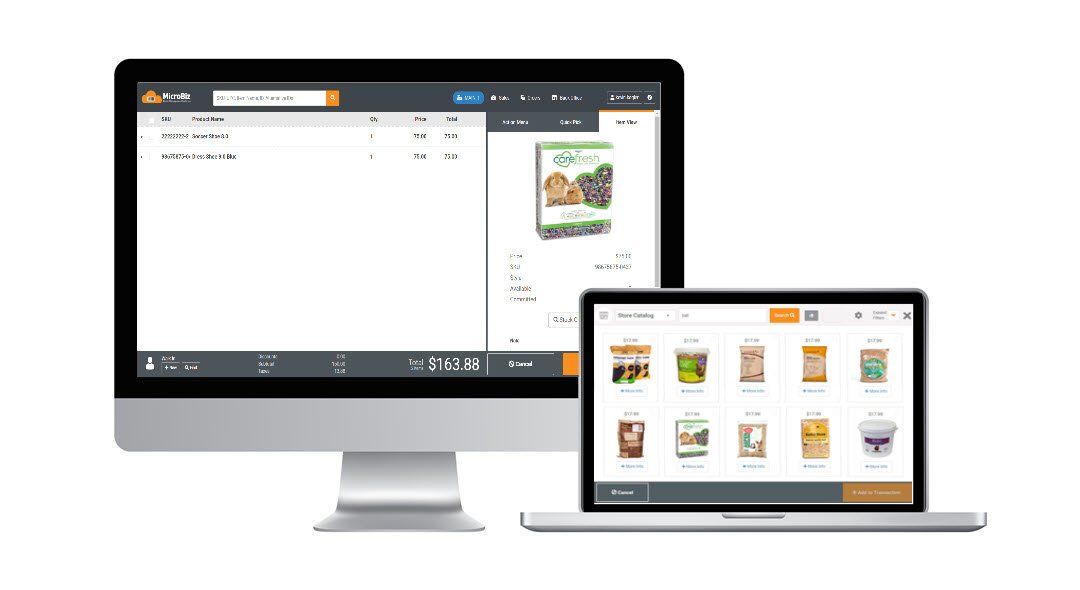
Pet stores generate revenue through the sale of pet supplies, aquatics – and of course pets. Pet stores can also offer pet-related services such as grooming, tank cleaning, dog sitting, and boarding. The best pet store POS system can keep track of purchasing, pricing and inventory management and also manage a services department. Pet stores range greatly in size depending on the types of products and services that the store owner chooses to sell. Some pet stores have lawn and garden departments, while other pet stores offer kennel services. Top pet store point of sale software stores detailed information on each item in the store – such as care instructions or detailed product descriptions.
Pet Store POS specific features in MicroBiz Cloud include:
- Phone Orders – accept orders and collect payments from customers calling to order by phone.
- Advanced filterable product search – search for and view items by filtering by category, brand, vendor, size, color.
- Stock-level Look-up – look up stock levels across all store locations from front register.
- Quotes and Invoices – with the invoice in progress functionality, you can quote a customer, print the quote, then when the customer comes in to purchase, simply recall the on hold invoice and process the sale.
- Layaways – collect deposits while holding the item out of inventory.
- Multi-dimensional inventory grid – to easily manage multi-attribute items such as soft goods with size, color and style or hard goods with height, width and length attributes.
- Accounts receivable – to manage large customers that pay on account, including customer statements.
- Markdown management – manage group markdowns, quantity pricing, multi-buy items, promotional pricing and bulk discounting.
- Sell by incremental quantities – product settings support sale of products and services at incremental quantities, which is useful for products items sold by weight or services sold by the hour.
- Service department management – allows you to efficiently manage a service department – you can bill by hour or by job, as well as bill for merchandise and materials.
- Special orders/back orders – Allows you to track special order items not carried in inventory, from the customer order to receiving, to inventory to the POS transaction.
- Group pricing or discounts – based on customer level or group.
- Customer-based pricing – create special prices or pricing tiers for different customer types.
Killer POS Feature for Pet Stores: Customer Sales History
MicroBiz allows you to look-up a customer sales history with one touch from the front register. Sales clerks can view customer history by transaction, items purchased or orders. This is a great way to offer better customer service for reorders or suggestions for complimentary products and services.
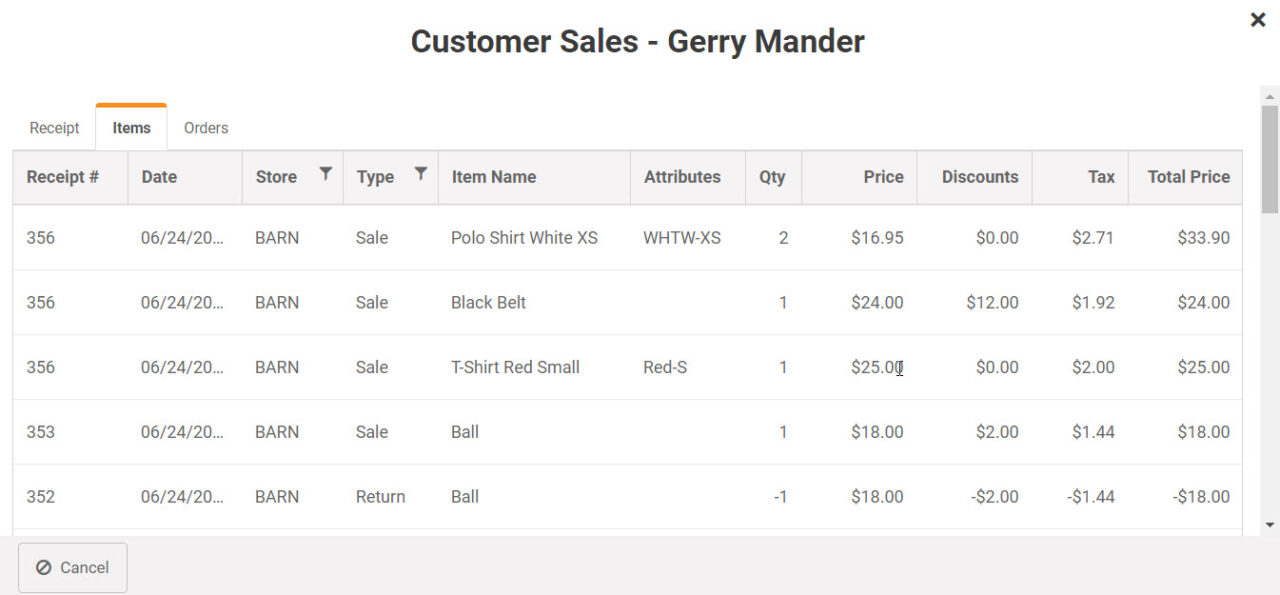
Register
- Register Quick Pick Keys
- Item and Transaction Discount
- Stock-level Look-up (multi-store)
- Store Credits
- Gift Cards
- Customizable Receipts
- Custom Tenders
- Print or Email Receipts
- Customer Sales History Look-up
- Bar code label scanning
- Transaction holds/recalls
- Returns and Voids
- Split Tenders
- Assign Salesperson to Transaction
- Register Close/End of Day Reports
- Advanced Filterable Product Search
- Editable Item Descriptions on Receipt
Integrations
- WooCommerce Integration
- QuickBooks Online Integration
Customers
- Multiple Shipping/Billing Addresses
- Customer Tax Classes/Tax Exempt
- Credit Accounts/Charge to Account
- Accounts Receivable Statements
- Import Customers via CSV File Import
Store Management
- Store Transfers
- Support of Contactless Payments
- PCI/PA-DS Compliant Payments
- Flexible and Filterable Reports
- Enforceable Business Rules on Discounts & Returns
- Employee Roles and Permissions
- Minimum Deposit Requirements
Orders
- Quotes/Estimates/Invoices
- Check-in of Customer Items for Repair
- Deposit Collection and Refunds
- Tax Calculation based on Ship Address
- Backorder Creation and Filling
- Phone Orders/Layaways
- Special Orders (out of stock items)
- Pick-up, Shipping, Delivery Dashboard
- Repairs/Service Dept Management
Multi-store Inventory Management
- CSV File Import of Products & Inventory
- Inventory Adjustment Audit Records
- Purchase Orders/Vendor Shipments
- Minimum Inventory Reorder Points
- Special Order Tracking
Catalog Management
- Customer-based Pricing/Pricing Tiers
- Matrix Products with Size/Color/Other Variants
- Product images
- Categories and Sub-Categories
- Product Tax Classes (multiple)
- Quantity-based Tiered Pricing
- Time-based promo pricing
- Alternate Product IDs
- Fractional Sale Quantities (weight/time)
- Print Barcode Price Labels
Expand Functionality of MicroBiz via Integrations with Popular 3rd Party Apps
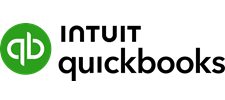
Publish register batch financials to QuickBooks Online with one-touch
- Map POS financial activities to QuickBooks GL accounts
- Publish register batch financials to QuickBooks with one touch
- Sync revenue, COGS, inventory values, customer liabilities and payments with QuickBooks
- Create QuickBooks invoice payable from received vendor shipments
- Push POS sales taxes to QuickBooks Sales Tax Center for payment management

<< >>

Integrate your POS system with your Woo! ecommerce site
- Link product records and sync changes in product fields from MicroBiz to Woo!
- Automatically adjust stock levels in Woo! for store sales to avoid sales of items not in stock
- Pull online orders into MicroBiz for order and inventory management
- Capture customer records created online in MicroBiz
Want to learn more?
Or call our sales department at 702 749-5353 option 2
Useful Links and Resources:
World Pet Association
NexPet | A Co-op for Independent Pet Retailers
Pet Industry Distributors Association