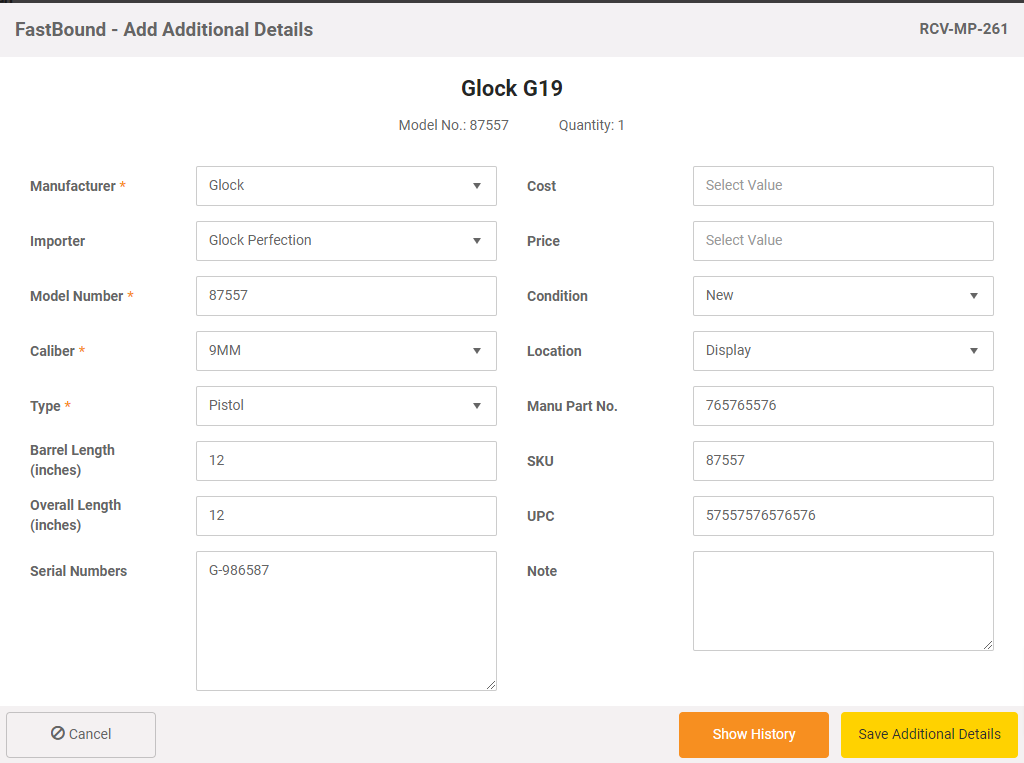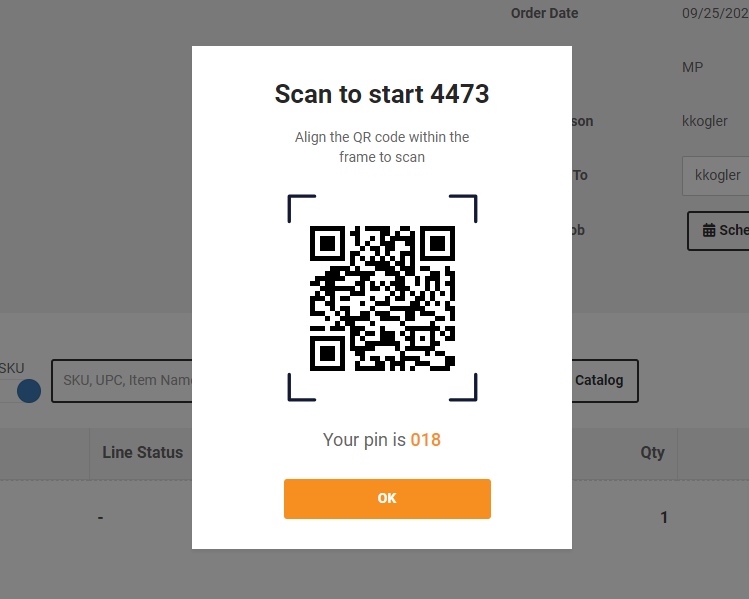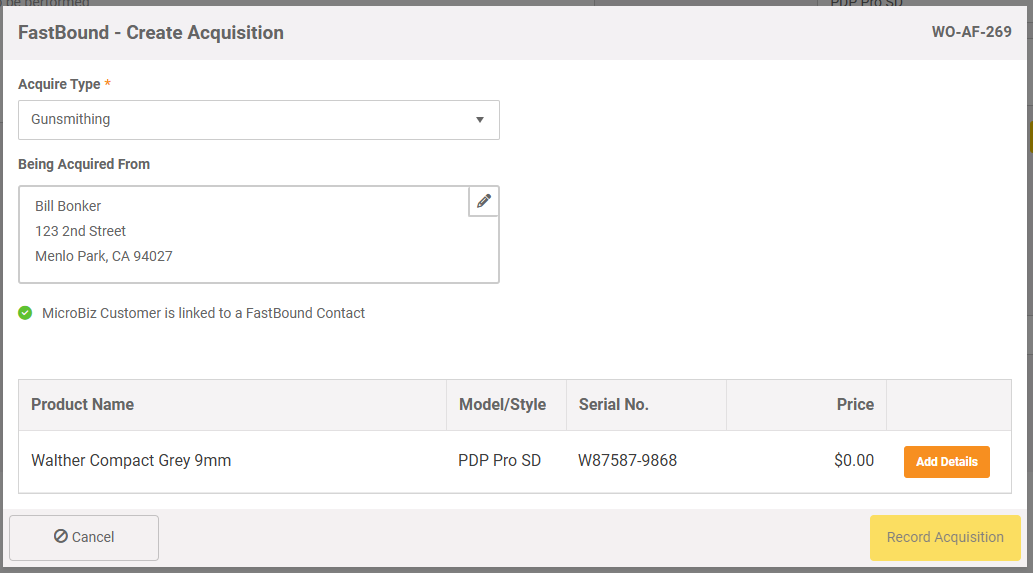FastBound FFL Electronic A&D Compliance Software

Our integration with FastBound A&D Compliance software allows you to connect your MicroBiz POS system with FastBound ATF compliance software. Once connected, you can automatically create an acquisition in FastBound with a few clicks when receiving firearms into stock via a vendor shipment from a distributor. Similarly, when selling a firearm in a MicroBiz customer order, you can create a disposition in FastBound and start a 4473 process with a couple clicks.
FastBound A&D software is focused on the firearms compliance requirements of FFLs and gun stores. Founded in 2010, FastBound FFL software is an ATF compliance A&D software that manages the 4473 process online.
Compliance Guarantee
FastBound FFL software includes a guaranteed legal defense related to the use of its software.
Electronic A&D Software
FastBound’s Electronic A&D software streamlines compliance for Federal Firearms Licensees (FFLs) with easy-to-use, ATF-compliant record-keeping. Eliminate manual errors, save time, and gain confidence with automated 4473 forms, robust audit features, and guaranteed legal protections. Make compliance hassle-free with ATF compliance software integrated with your MicroBiz POS system.
Electronic 4473 Workflow
FastBound is used by English and Spanish-speaking buyers to complete more 4473 forms electronically than with any other software vendor. You can use a computer, laptop, tablet, or smartphone to collect compliant 4473 forms, including digital signatures and digital storage support. There are no transaction fees or special hardware requirements.
How does the Integration with FastBound FFL software work?
Acquisitions
When you receive a vendor shipment with firearms and add the items to inventory in MicroBiz, you can create an acquisition in FastBound FFL software with one click. MicroBiz will send FastBound all the information needed to create an acquisition record, including the model, name, serial number and all other required ATF data. You no longer need to manually enter this data in FastBound’s FFL compliance software.
Disposition/4473 Forms
When selling a firearm to a customer via an customer order or work order in MicroBiz, you can match the serial number of the firearm being sold to an acquisition record in FastBound. You also have the option to lock the disposition and start a 4473 registration document in FastBound with one click.
MicroBiz will display a QR code and three digit pin number. You can scan the QR code with a phone or tablet – or direct the customer to enter the pin into the FastBound 4473 login screen on a seperate tablet/computer to start a 4473 for the specific customer and firearm.
MicroBiz will match the customer on the customer order to a contact in FastBound based on phone number or email address. If no match is found, MicroBiz can create the contact in FastBound based on the MicroBiz customer with one click. Or you can start a 4473 and then pull the information entered into the 4473 back to MicroBiz to create or update a customer record in MicroBiz.
No more trying to match the serial number of an item on a customer sale transaction to a firearm record in FastBound.
Gunsmithing
If you are required to log a customer owner firearm dropped off by a customer for gunsmithing, you can create and lock an acquisition of the firearm in FastBound directly from the work order record. MicroBiz allows you to enter the model, serial number and other information on the customer-owned item directly in MicroBiz and then send to FastBound to create an acquisition with one click.
When the customer comes to pick up the firearm, you can also start a disposition directly from the MicroBiz work order. Just press the ‘Dispose Item’ button and MicroBiz will create a pending disposition in FastBound and provide a link directly to the disposition record in FastBound. You can click on this link to go to the FastBound disposition record to complete the disposition.
This integration reduces the switching back and forth between your bound book and POS system or double entering data into two systems.
Take a tour of the key features in MicroBiz Cloud
Want to learn more?
Sign up for a free trial store. No credit card required.
Submit a question or request using a web form.
Schedule a one-on-one online demo with a sales rep.
Or call our sales department at 702 749-5353 option 2