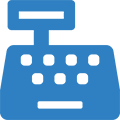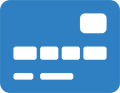Customer Orders, Layaways & Work Orders
Use the Orders in Progress capabilities in MicroBiz to manage layaways, phone orders and orders in progress. You can collect a deposit and set whether the order will be fulfilled via store pick-up, shipment or delivery.
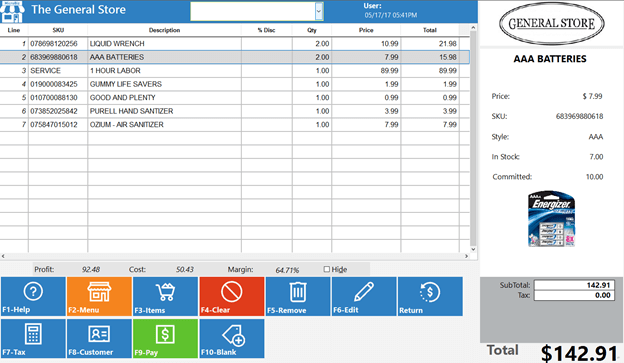

Phone Orders
The order in progress features can be used for phone orders. Use the search functions to add items to a phone order and attach a customer. You can process payment, add notes to the transaction and send a receipt via email.
Layaways
MicroBiz for Windows allows you to create layaways either from the register or back office. You can collect deposits and enter due dates to manage customer expectations. Once an item is classified as a layaway, the system classifies the item ‘no longer available for sale’ even though it is technically still in inventory.


Backorders
If your customer orders merchandise that you do not have in stock – this MicroBiz for Windows feature will “back order” it. The system attaches a backorder to the specific customer name. When merchandise comes in, you can quickly notify the customer and fill the order.
Printed Quotes, Estimates and Invoices
You have the ability to print full page quotes, estimates or invoices from the order record – depending on your need. You can also choose whether to print order notes on the document.
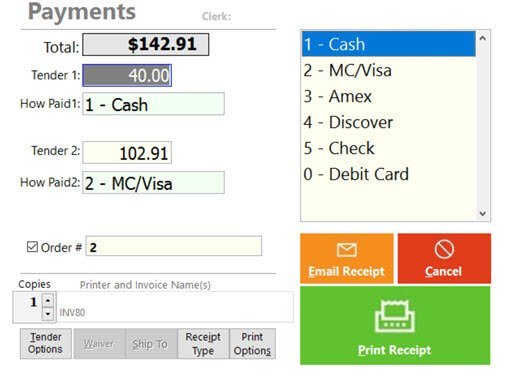
Everything that you need to automate your retail business
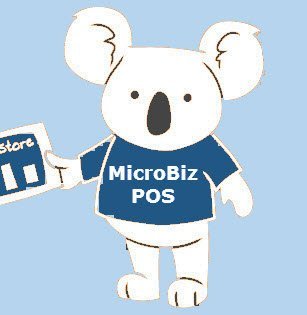
Free 30 Day Demo Download
Check out all the features of MicroBiz for Windows for 30 days by downloading a demo version - including sample product and customer data.
No credit card required