Sporting Goods Store Point of Sale
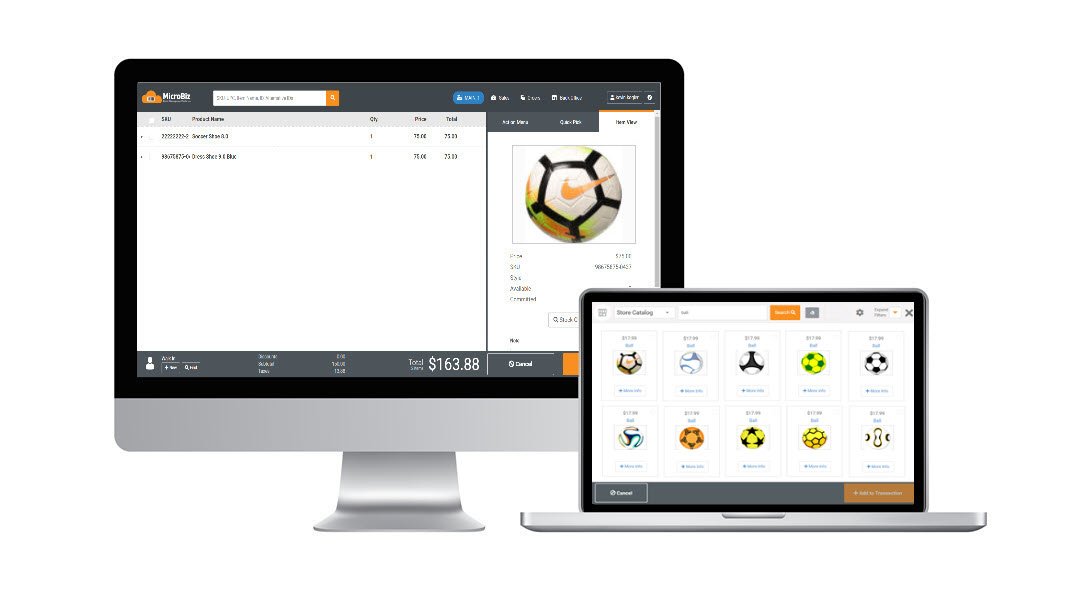
Sporting goods store derive their profits from the sales of sporting equipment and accessories. The best sporting goods store POS systems manage a diverse range of inventory items – from equipment to footwear to apparel to accessories. While some big sporting good stores and chains carry a wide range items for different sporting categories, smaller stores may specialize in one sporting category. To compete, specialty sporting goods retailers need to deliver the expertise and personalized service of a specialty merchant along with a deeper selection of merchandise. As a result, the top sporting goods point of sale systems have the ability to manage a services department for high margin services such as customizing sports uniforms or equipment repairs, rentals or bartering used equipment.
Sporting Goods Store POS specific features in MicroBiz Cloud include:
- Multi-dimensional inventory grid – to easily manage multi-attribute items such sports apparel and footwear with color, size, style and/or width or other attributes.
- Layaways – collect deposits while holding the item out of inventory.
- Product images – so clerks can see a picture of the product being rung-up at the register.
- Markdown management – easily manage group markdowns, quantity pricing, multi-buy items, promotional pricing and bulk discounting.
- Sales commissions – can be calculated for each item based on the sales amount or the gross profit and track commissions by employee to measure productivity.
- Stock-level look-up – look up stock levels across all store locations from front register.
- Customer sales history look-up – look-up customer purchases by item or transactions from the front register.
- Advanced filterable product search – search for and view items by filtering by category, brand, vendor, size, color.
- Phone orders – accept orders and collect payments from customers calling to order by phone.
- Price quotes – generate and print sales price quotes and hold tickets (great for team sales).
- Service department management – allows you to efficiently manage a service department – you can bill by hour or by job, as well as bill for services like stringing tennis rackets or customizing team jerseys.
- Service item history – Track and view service history of customer-owned items checked in for service work, such as sports equipment and bikes.
- Special orders/back orders – Allows you to track special order items (such as a specialized gear or apparel), from the customer order to receiving, to inventory to the POS transaction.
- Group pricing or discounts – based on customer level or group (such as coaches or club players).
- Flexible product record fields – to track brand, vendor, style and other sporting goods and apparel specific item information.
- Trade ins – trade in feature allows you to accept a trade in of an inventory item, create a new trade in record from the order screen or add a ‘prompt for price’ trade in item where you can enter the name and trade in value on-the-fly.
- Create/Update products via CSV file import – add or update product and services records via import of a CSV file.
Killer POS Feature for Sporting Goods Stores: Matrix Products
MicroBiz supports Matrix Products that come in different size, color and other variants – such as sports uniforms or athletic shoes. Matrix’s can contain one, two or three attributes. You can set-up reusable size or color attribute lists to speed up the creation of matrix products. The three dimensional matrix cube allows you to see and edit open stock, committed stock, cost, price and reorder points for all matrix SKUs on one sheet.
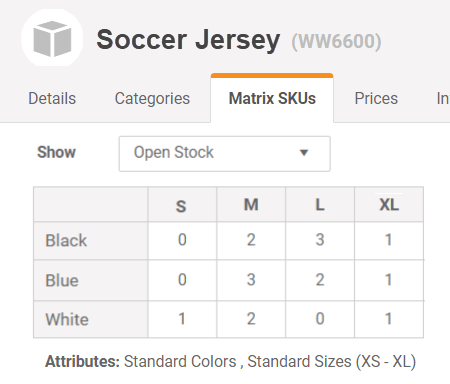
In addition to the Sporting Goods POS specific capabilities listed above, MicroBiz Cloud includes the following standard features and functionality needed to manage Sporting Goods Stores:
Catalog Management
- Customer-based Pricing/Pricing Tiers
- Matrix Products with Size/Color/Other Variants
- Product images
- Categories and Sub-Categories
- Product Tax Classes (multiple)
- Quantity-based Tiered Pricing
- Time-based promo pricing
- Alternate Product IDs
- Print Barcode Price Labels
Multi-store Inventory Management
- CSV File Import of Products & Inventory
- Inventory Adjustment Audit Records
- Purchase Orders/Vendor Shipments
- Minimum Inventory Reorder Points
- Special Order Tracking
Customers
- Multiple Shipping/Billing Addresses
- Customer Tax Classes/Tax Exempt
- Credit Accounts/Charge to Account
- Accounts Receivable Statements
- Import Customers via CSV File Import
Register
- Register Quick Pick Keys
- Assign Salesperson to Transaction
- Item and Transaction Discount
- Stock-level Look-up (multi-store)
- Store Credits
- Gift Cards
- Customizable Receipts
- Bar code label scanning
- Customer Sales History Look-up
- Register Close/End of Day Reports
- Integrated Credit Card Processing
- Advanced Filterable Product Search
- Editable Item Descriptions on Receipt
- Transaction holds/recalls
- Returns and Voids
- Split Tenders
- Custom Tenders
- Print or Email Receipts
Integrations
- WooCommerce Integration
- QuickBooks Online Integration
Orders
- Phone Orders/Layaways
- Special Orders (out of stock items)
- Pick-up, Shipping, Delivery Dashboard
- Customization/Service Dept Management
- Quotes/Estimates/Invoices
- Check-in of Customer Items for Repair
- Deposit Collection and Refunds
- Tax Calculation based on Ship Address
- Backorder Creation and Filling
Store Management
- Store Transfers
- Support of Contactless Payments
- PCI/PA-DS Compliant Payments
- Flexible and Filterable Reports
- Enforceable Business Rules on Discounts, Returns, Deposits
- Employee Roles and Permissions
- Minimum Deposit Requirements
Expand Functionality of MicroBiz via Integrations with Popular 3rd Party Apps
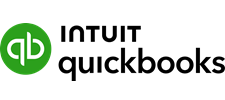
Publish register batch financials to QuickBooks Online with one-touch
- Map POS financial activities to QuickBooks GL accounts
- Publish register batch financials to QuickBooks with one touch
- Sync revenue, COGS, inventory values, customer liabilities and payments with QuickBooks
- Create QuickBooks invoice payable from received vendor shipments
- Push POS sales taxes to QuickBooks Sales Tax Center for payment management

<< >>

Integrate your POS system with your Woo! ecommerce site
- Link product records and sync changes in product fields from MicroBiz to Woo!
- Automatically adjust stock levels in Woo! for store sales to avoid sales of items not in stock
- Pull online orders into MicroBiz for order and inventory management
- Capture customer records created online in MicroBiz
Create Private Online Personalized Stores for Your Team Customers
Create customized private ecommerce stores for your team customers. Display only items curated for a specific customer, such as a uniforms, socks and gears selected for a specifc team or club. You can completely hide your WooCommerce private stores from the public, with only your team customers being able to access their private store with a username and password.
The items in the private store can be displayed in an easy-to-use grid, enabling the user to quickly find items and select size and color variants. You can manage user registration and assign discounts and special prices for items in each private team store.
Sales in your private online stores are integrated with MicroBiz, so that online sales in your microsites are captured in MicroBiz Cloud point of sale, and inventory syncs between your ecommerce site and your POS system.
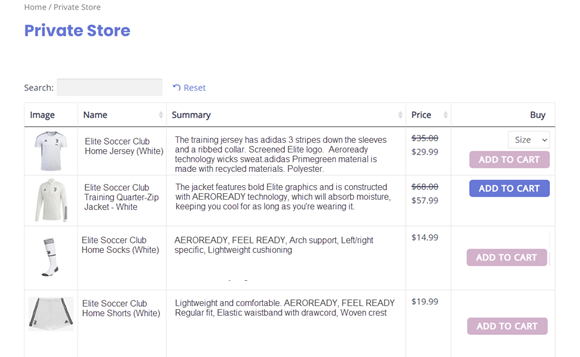
Want to learn more?
Or call our sales department at 702 749-5353 option 2
Useful Links and Resources:
National Sporting Goods Association
Sports & Fitness Industry Association
The National Association of Sporting Goods
Athletic Dealers of America
Outdoor Industry Association