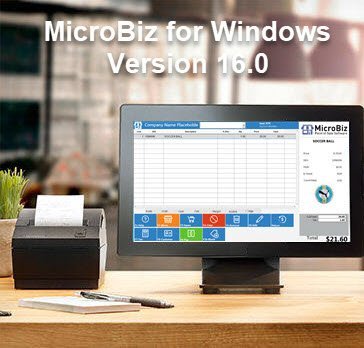MicroBiz is has released a major update to the MicroBiz for Windows software effective April 14 2017. This is the most significant release of MicroBiz for Windows in several years. The application still work in the same way that thousands of users enjoy, with many parts of the user interface updated and streamlined for more consistency and improved ease-of-use.
If you would like to learn more, please give our sales team a call at (702) 749-5353 option 2.
Modern Touch-Friendly Layout
We have redesigned the front register screen to provide more information and be more easily navigated. Colors, fonts and icons are based on Windows 10 format standards. Forms and pop-ups have been enlarged and button positions are more consistent to enable use with touch screen monitors and a mouse. The function search box has been relocated from the bottom left to a more prominent location at the top of the screen.
Ability to Customize Register Screen
The front register screen can be customized for your brand. You can add a logo in the top right corner, add your store name at the top left, and change the color of the register buttons and header to match your logo. Below are two examples of how the front register screen can be customized to be more consistent with your brand and image.
Product and Customer Information Panel
We added a new panel to the right of the center Register Grid that provides an exploded view of the active product being rung up – including the item’s price, SKU and stock balance. The panel also displays an image of the item being sold. When a customer record is attached, this panel displays an exploded view of the customer information – including the customer email address and any house account and store credit balances – as well as an image of the customer (if uploaded).
Windows 7, 8 and 10 Compatibility
MicroBiz for Windows Version 16.0 has been tested to work with the Windows 10 Professional operating system. So there is nothing holding you back from upgrading your computer hardware to Windows 10. Plus, MicroBiz Version 16.0 is backward compatible with Windows 7 and 8 Professional. Please note that Version 16 cannot be installed on computers running Windows XP, which Microsoft stopped supporting in April 2014.
And Much More…..