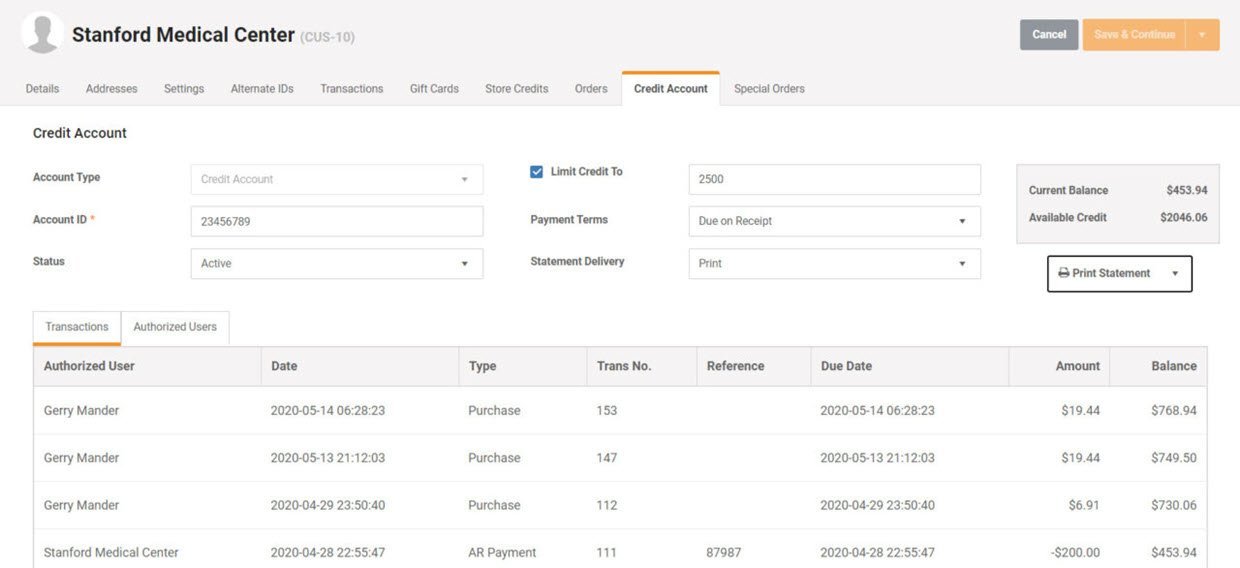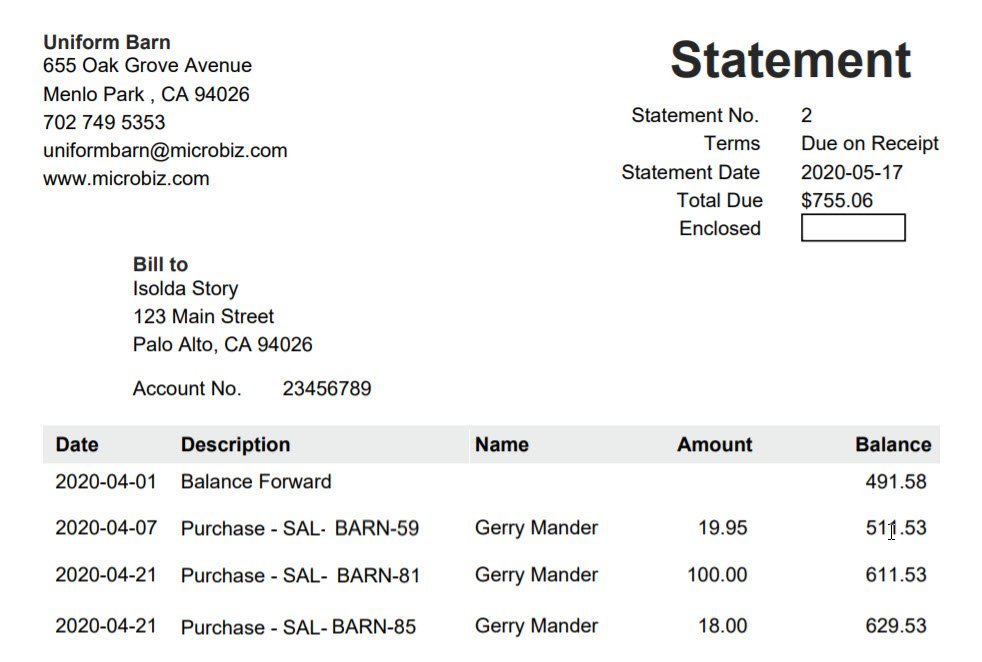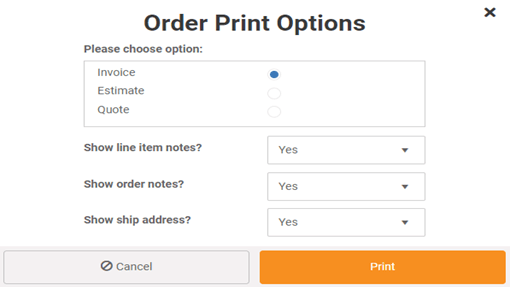Feed Store Point of Sale
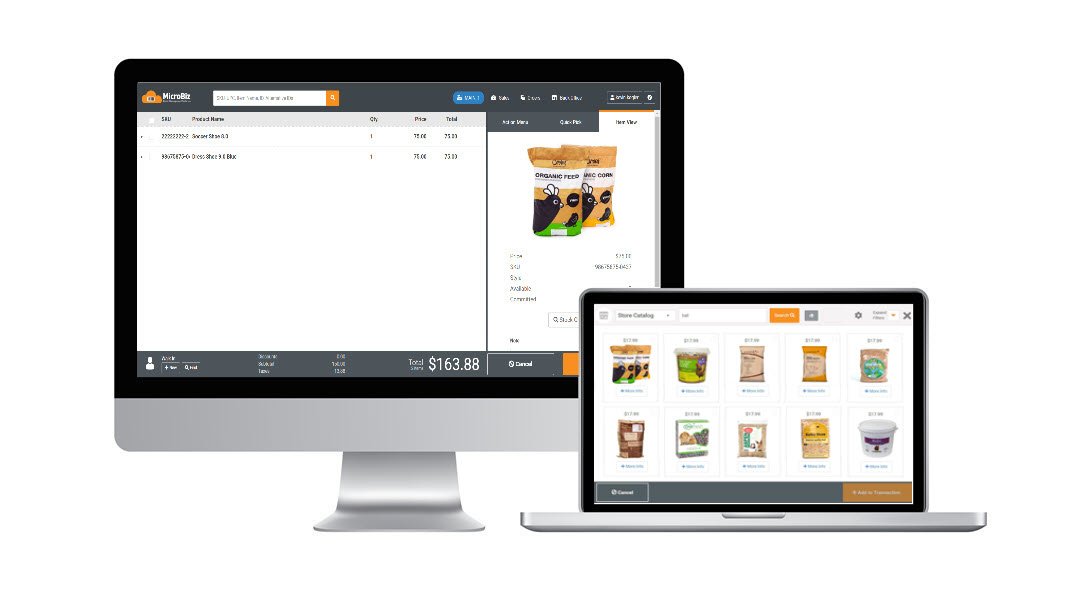
Feed and farm supply stores sell products for agricultural and livestock related businesses. The best feed store POS systems keep tight track of inventory and purchasing and can manage special orders, customer-based pricing and the sale of items sold by weight or length. Feed stores range greatly in size depending on the various types of farm products that the store chooses to carry in stock. Some feed stores have hardware departments that sell tools and parts while other farm supply stores sell livestock and farm animals. Detailed information may need to be stored on each item in the feed store’s point of sale software – such as care instructions, notes of interest, or detailed product descriptions.
Feed Store POS specific features in MicroBiz Cloud include:
- Layaways – collect deposits while holding the item out of inventory.
- Multi-dimensional inventory grid – to easily manage multi-attribute items such as size, weight and quality – or height, width and length attributes.
- Editable product description on receipts – ability to edit from the front register the short product description which appears on a receipt. Helpful when selling unique or customizable items.
- Restrictions on discounts and returns – management settings allow restrictions to be placed on discounts and returns of products.
- Phone order support – ability to manage phone orders for pick-up, shipment or delivery through the Orders in Progress module.
- Minimum deposit requirements – Enforce management rules such as minimum deposits on orders at the store level.
- Sell by weight or length – You can set up items that can be sold by fractional quantities for items sold by weight, such as animal feed.
- Service department management – allows you to efficiently manage a service department – you can bill by hour or by job, as well as bill for merchandise and materials.
- Flexible product record fields – Use the category, style, vendor and brands fields to track manufacturer and other pet and feed specific item information.
- Markdown management – Manage group markdowns, quantity pricing, multi-buy items, promotional pricing and bulk discounting.
- Weatherproof barcode price labels – Use a supported thermal transfer printer to print weatherproof barcode labels that withstand the rain and dirt from outdoor storage.
Order Management
Manage sales of items not taken immediately from store. You can attach a customer record, change statuses (estimate, open, ready for pick-up. etc.) set a due date, define a handling type (pick up, delivery, shipment), print pick-up slips and add notes. Customer orders can be transferred to the register so that payment can be made and ‘cash and carry’ items can be sold on the same receipt.
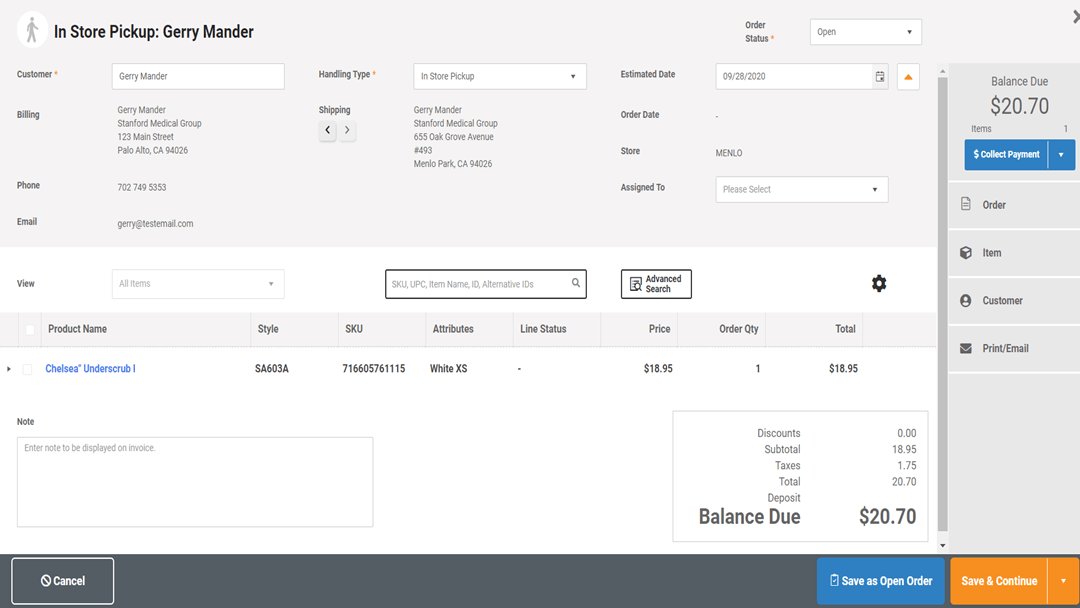
Charge to Credit Accounts
Offer and manage customer credit accounts, including defining authorized users, setting credit limits and payment terms and tracking the current account balance and available credit. You can add late fees and apply credit to account balances. Credit account records display all charges to the accounts, payments on outstanding balances and authorized user activity.
AR Statements & Payments on Account
Quickly generate full page accounts receivable statements which can be printed or emailed to customers. Statements show charges and payments on balance. There is also a setting to allow you to show the individual items purchased in a charge to account transaction. The system automatically calculates and displays AR aging buckets based on the statement date. Statements can be printed or saved to a PDF for emailing. You can also bulk generate statements for printing.
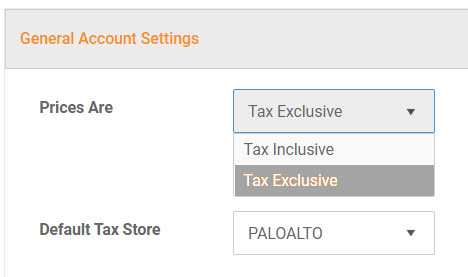
Flexible Tax Rules for Farmers
Create tax exempt products and tax exempt customers. Create a tax scheme with farmers paying no or reduced taxes on ag-related products and standard taxes on general retail products. Build up sales tax by city, county and state and have different sales tax rates for different store locations.
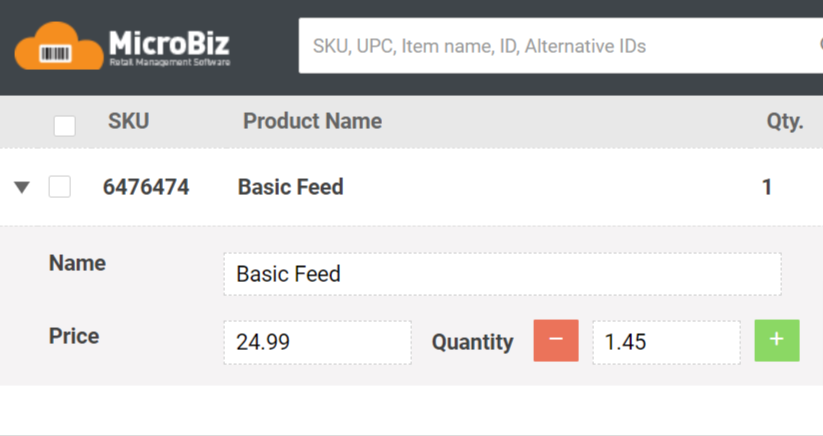
Sell Feed in Fractional Quantites
MicroBiz allows you to sell items such as feed and farming supplies in fractional quantities (by weight, length, volume). For example sell 1.45 tons of bulk feed, 7.5 hours of labor or 10.45 feet of chain link fence.
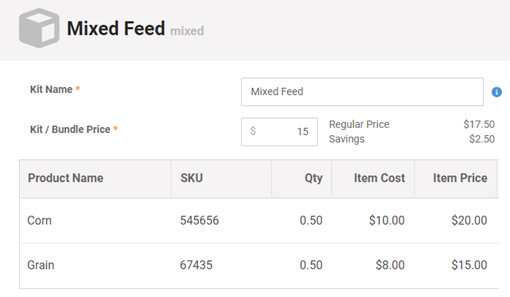
Manufacture Custom Feed Mixes
The kit/bundled product feature allows you to create items sold from component products. This is great for selling special mixes or blended products. For example, a custom feed mix comprised of 50% of corn and 50% of grain. When you sell the mixed products, the inventory of the component products are adjusted at the fractional quantity.
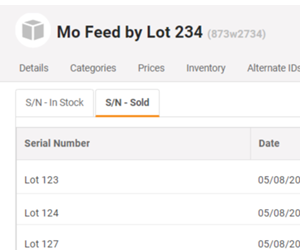
Compliance Tools to Track Vaccines
MicroBiz includes serial number tracking, allowing to to enter the serial number or lot number for a regulated items. Product records of serialized items show which serial numbers are in stock and which have been sold. The Serial Number tracking report will track when you received the regulated item, when it was placed on an order and when it was sold.
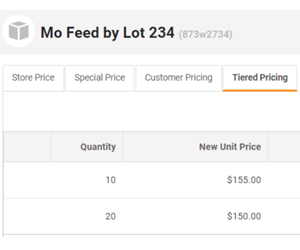
Tiered Pricing by Quantity
You can set price break points based on the quality sold. At the register, MicroBiz keeps track of the number of items added to a transaction, and if the price breakpoint has been met, adjusts the price. This allows you to sell items such as feed or mulch at $50 for one ton or $45 if at least five tons are purchased.
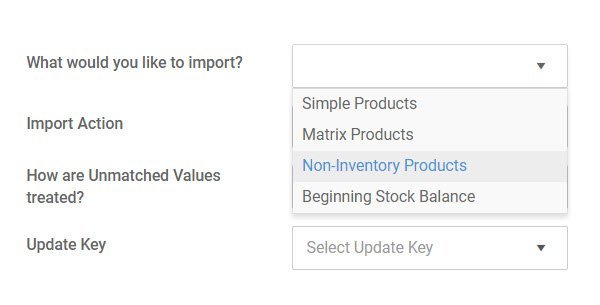
Bulk Add or Update Products and Prices via CSV Imports
You can import your products, customers and inventory levels from your existing point-of-sale by uploading a CSV or Excel file. If your vendor releases a new price list, you can also import price updates in bulk via a CSV import.
Customer-based Pricing
Set-up pricing tiers or special pricing based on customer pricing groups, including $ off, % off, cost plus, targeted margins and defined price. Customer pricing can be assigned to different stores. For example, you can give loyal farm owner customers 5% off an item while agriculture-focused contractors are charged cost plus 10%. This can also be used to set-up pricing tiers that are assigned to specific customer groups.
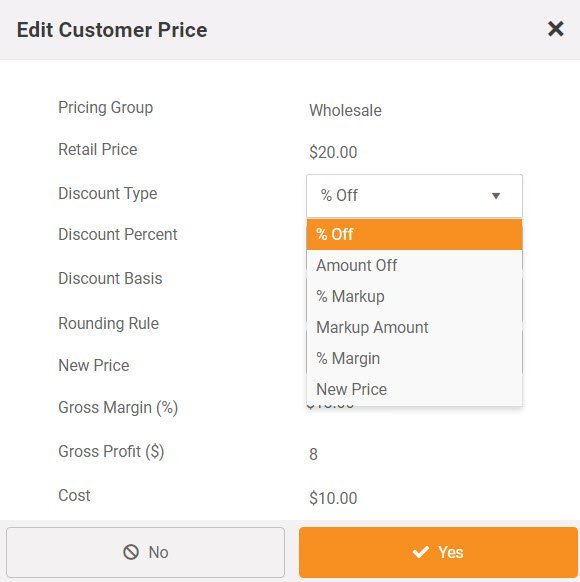
Quotes, Estimates and Invoices
You have the ability to print full page quotes, estimates or invoices from the order record – depending on your need. You can also choose whether to print order notes on the document.
Quotes and estimated can be converted to Invoices with one click – allowing you to collect payment on the order and schedule deliver or pick up of the feed and farm supply items.
Other POS Features
In addition to the Feed Store POS specific capabilities listed above, MicroBiz Cloud includes the following standard features and functionality needed to manage Feed and Seed stores:
Orders
- Phone Orders/Layaways
- Special Orders (out of stock items)
- Pick-up, Shipping, Delivery Dashboard
- Service Department Management
- Service Item History
- Quotes/Estimates/Invoices
- Deposit Collection and Refunds
- Tax Calculation based on Ship Address
- Backorder Creation and Filling
- Ecommerce Integration
Customers
- Multiple Shipping/Billing Addresses
- Customer Tax Classes/Tax Exempt
- Credit Accounts/Charge to Account
- Accounts Receivable Statements
- Import Customers via CSV File Import
Store Management
- Store Transfers
- Support of Contactless Payments
- PCI/PA-DS Compliant
- Flexible and Filterable Reports
- Enforceable Business Rules on Discounts & Returns
- Employee Roles and Permissions
- Minimum Deposit Requirements
Catalog Management
- Product Tax Classes (multiple)
- Quantity-based Tiered Pricing
- Time-based promo pricing
- Alternate Product IDs
- Fractional Sale Quantities (weight/time)
- Print Barcode Price Labels
- Customer-based Pricing/Pricing Tiers
- Matrix Products with up to Three Variants
- Product images
- Categories and Sub-Categories
Multi-store Inventory Management
- CSV File Import of Products & Inventory
- Inventory Adjustment Audit Records
- Purchase Orders/Vendor Shipments
- Minimum Inventory Reorder Points
- Special Order Tracking
Register
- Register Quick Pick Keys
- Customizable Receipts
- Custom Tenders
- Print or Email Receipts
- Customer Sales History Look-up
- Register Close/End of Day Reports
- Integrated Credit Card Processing
- Advanced Filterable Product Search
- Editable Item Descriptions on Receipt
- Bar code label scanning
- Transaction holds/recalls
- Returns and Voids
- Split Tenders
- Assign Salesperson to Transaction
- Item and Transaction Discount
- Stock-level Look-up (multi-store)
- Store Credits
- Gift Cards
Integrations
- WooCommerce Integration
- QuickBooks Online Integration
Expand Functionality of MicroBiz via Integrations with Popular 3rd Party Apps
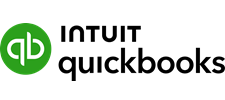
Publish register batch financials to QuickBooks Online with one-touch
- Map POS financial activities to QuickBooks GL accounts
- Publish register batch financials to QuickBooks with one touch
- Sync revenue, COGS, inventory values, customer liabilities and payments with QuickBooks
- Create QuickBooks invoice payable from received vendor shipments
- Push POS sales taxes to QuickBooks Sales Tax Center for payment management

<< >>

Integrate your POS system with your Woo! ecommerce site
- Link product records and sync changes in product fields from MicroBiz to Woo!
- Automatically adjust stock levels in Woo! for store sales to avoid sales of items not in stock
- Pull online orders into MicroBiz for order and inventory management
- Capture customer records created online in MicroBiz
Create Private Wholesale Online Stores
Create private wholesale ecommerce stores for your wholesale customers. The wholesale site can offer products at special whole pricing not available to public customers. The items in the private store can be displayed in an easy-to-use grid, enabling wholesale customers to more easily find products and select size and color variants. Access to the wholesale store is controlled by a username and password, preventing public customers from viewing wholesale pricing.
Or, you can create private microsites for specific customers that display only the items specifically curated for the customer. Like a wholesale site, you can create special discounts or special item prices available only on the microsite. You can completely hide your WooCommerce private stores from the public, with the microsite only being visible by using a private store username and password. You can manage the registration of customers to determine which customers have access to which private store.
Your wholesale and private online stores are integrated with MicroBiz, so that online sales in your wholesale stores or microsites are captured in MicroBiz, and changes in inventory levels sync between your WooCommerce site and your MicroBiz Cloud POS system.
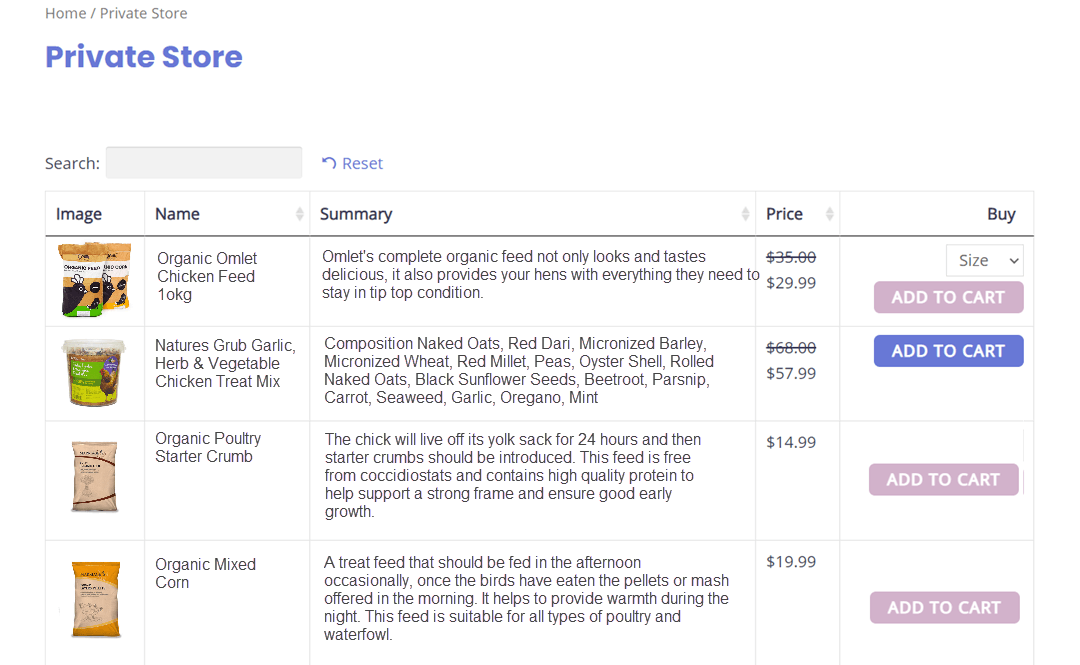
Want to learn more?
Or call our sales department at 702 749-5353 option 2