
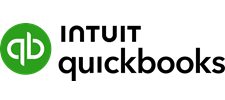
Symplify the Entry of POS Financial Data into QuickBooks
The integration between MicroBiz Cloud and QuickBooks Online allows you to publish your register batch financial data to QuickBooks Online with one click.
Quick and Easy Set Up
- Set-up wizard assists with the mapping of register financial data to QuickBooks accounts
- Links your QuickBooks subscription with multiple retail locations
- Option to sync sales, changes in inventory values and receipts of goods from vendors.
Publish Financials to QuickBooks with One Touch
- Syncs POS register close-out data to your QuickBooks account at the push of a button.
- Items synced include:
– Sales
– Cost of Goods Sold
– Payments
– Sales Tax
– Store Credits
– Gift Cards Sold
– Cash in/Paid out
Use QuickBooks Sales Tax Center to Pay POS Taxes
- Sales taxes are automatically transferred to the QuickBooks Sales Tax Center, so that taxes can be tracked and paid directly from QuickBooks Online.
- Creates detailed GL entries for different temders (credit cards, cash, checks, gift cards, credit accounts).
How does it work? Check out this short video.
Want to learn more?
Sign up for a free trial store. No credit card required.
Submit a question or request using a web form.
Schedule a one-on-one online demo with a sales rep.
Or call our sales department at 702 749-5353 option 2

MicroBiz Automatically Creates Journal Entry in QuickBooks with the Register Batch Data
Using the account mappings set up in MicroBiz, a journal entry record will be automatically created in QuickBooks Online with all the relevant finiancial data from the published register batch. Sales taxes will be published to QuickBooks Online as a sales receipt, allowing you to manage the payment of sales taxes in QuickBooks. The journal entry created will reference the register batch in MicroBiz, providing the ability to easily cross reference the register batch in MicroBiz to the journal entry in QuickBooks.
Sync Category Level Sales and COGS Data
MicroBiz includes a mapping engine that provides additional flexibility to link your store data to your GL accounts in QuickBooks. You can map and sync a variety of sales accounts (sales and cost of goods sold by category, cash in/out), inventory, customer liabilities (order deposits, store credits, gift cards), payment methods (cash, check, credit card, etc.) and sales taxes (by location and jurisdiction) using this advanced mapping wizard.

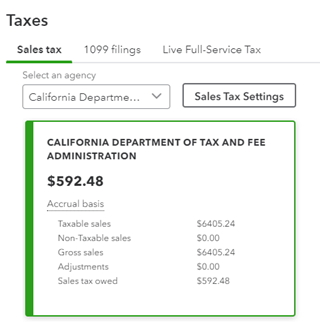
Track and Pay Sales Taxes Directly from QuickBooks
When you publish financial data to QuickBooks, the sales tax data appears in the QuickBooks Sales Tax Center. This allows you to track and pay sales taxes directly from QuickBooks Online.
Automatically Create a Vendor Bill Payable in QuickBooks When Receiving Goods in MicroBiz
When receiving goods from a vendor to add to inventory, you can sync the vendor shipment received in MicroBiz to QuickBooks as a vendor bill payable. This does three things in QuickBooks:
1) Creates a Vendor Bill Payable for Total Amount of Shipment
2) Expenses any Shipping and Misc costs on the Shipment
3) Adjusts Inventory Value by the value of goods on the Shipment
This allows you to keep track of and make payments amounts due to Vendors from your QuickBooks POS accounting application on from on receipt of inventory in MicroBiz.

Sync Financial Data Across Multiple Store Locations
The MicroBiz POS – QuickBooks online integration supports multiple retail locations. You can set up different tax rates for different stores and tag financial data by store location in QuickBooks, allowing you to better track financial performance and pay taxes by store. MicroBiz also supports multiple registers in each store.

Modern POS & Inventory Management Software for Specialty Retailers
There are lots of cloud POS systems in the market so it can be tough to differentiate alternatives. Here are a few key features that separate MicroBiz Cloud from other cloud-based POS software.

Bulk Imports/Updates via CSV Files
Import products, inventory levels, customers, gift cards quickly and easily using imports of CSV files.
Read more

Integration With WooCommerce
Integration with WooCommerce allows you to sync inventory between your store and website and manage online sales in MicroBiz.
Read more

Work Orders/Service Job Management
Manage a services business with work orders. Check in customer items, enter service descriptions, add parts and service and collect deposits.
Read more

Delivery/Order Management
Take phone orders, schedule deliveries and manage in store pick ups and layaways. Sort orders by due date, status, employee and delivery, in store and ship..
Read more

Special Order Workflow
Track special ordered items from initial sale through the fulfillment process. Automatically link special orders to customer orders when receiving shipments.

Credit Accounts/AR Statements
Bill sales to customer credit account, generate AR statements and collect payments on account. Statements include transaction activity and aging buckets.
Read more

Matrix Products
Manage up to three factor matrix products (color, size, other). Reusable attribute sets eliminate need to manual enter variants each time a product is created.
Read more

Customer-based Pricing
Set different price levels based on customer type (retail, wholesale, etc). Special pricing can be based on discount off retail, mark-up over cost or targeted margin.

Integration with QuickBooks Online
Integration with QuickBooks Online offers one-touch publishing of register batch data to mapped GL accounts in QuickBooks.
Read more

Real Purchasing & Receiving
Create purchase order and receive vendor shipments including the ability to copy existing POs, receive items without a PO and receive partial vendor shipments.
Read more

Multi-store Inventory/Transfers
One touch look up of stock at other locations from front register. Set different prices per store and transfer inventory between stores.

Auto Fulfilment Tools
Speed the creation of purchase orders by adding back ordered items, replacing sales over a date range, or auto filling PO’s with items with stock below reorder points.
Read more
Improve Store Operations and Automate Manual Tasks
Automate manual tasks. The integration between MicroBiz Cloud and QuickBooks Online can help reduce the time to enter data into QuickBooks to a few seconds.
Speed Up Front Register Transactions
- Ring up sales using quick keys, bar codes and item search functions
- Integrated payment processing speeds check out process and month-end reconciliations
- Manage work orders/repairs, phone orders, layaways and deliveries
- Transfer of items across store locations
- Access customer purchase history from front register
Automate Inventory Management
- Use barcodes on price labels, work orders, invoices, claim tags, supplier shipments
- Wide range of management reporting tools
- Create purchase orders and store transfers using automation tools
- Data import tools for initial imports and vendor catalogs
- Support of multiple vendors
Improve Customer Management
- View inventory at other locations from register, initiate store transfers
- Filter and create customer lists for email and print marketing campaigns
- Offer special customer-based and quantity based pricing
- Create date-based $ off or % off promotions across brands, vendors and categories